1. Keyless entry key safety information
If replacing or adding the keyless entry key, it is necessary to write the vehicle information into the new keyless entry key.
During the replacement procedure, the same scan tool must be used from start to finish. If the scan tool is changed midway, information cannot be written correctly.
Use the following procedure when replacing or programming the keyless entry key.
| Keyless entry key replacement procedure |
||
| Models with immobilizer |
Models without immobilizer |
|
| 1 |
Reset Transponder Key*1 |
- |
| 2 |
Reset Keyless Entry Key |
Reset Keyless Entry Key |
| 3 |
Keyless entry key replacement |
Keyless entry key replacement |
| 4 |
Keyless Entry Key Registration |
Keyless Entry Key Registration |
| 5 |
Transponder Key Registration*1 |
- |
Note
- *1: Refer to the following for transponder key settings.
Refer to "9.Body, Cab, Accessories 9J.Security and Locks transponder key setting".
1. Reset Keyless Entry Key
The "Reset Keyless Entry Key" procedure must be performed with a scan tool if the following conditions are met.
- The owner has lost a keyless entry key.
- Malfunctioning keyless entry key replacement
Caution
- If the owner has lost a keyless entry key, it is necessary to erase the existing keyless entry key information from the wireless access module memory in order to prevent possible vehicle theft. Because all keyless entry key information will be lost using this procedure, perform the reprogramming of the remaining keyless entry keys or the programming of new keyless entry keys.
2. Keyless Entry Key Registration
The "Keyless Entry Key Registration" procedure must be performed if any of the following conditions are met.
- The diagnostic chart instructs you to replace the keyless entry keys.
- The diagnostic chart instructs you to program the keyless entry keys.
- Reprogramming is necessary because the keyless entry key information has been erased.
- The owner has requested additional keyless entry keys.
Caution
- Keep the keyless entry keys to be programmed away from other keyless entry keys or metal objects. Not doing so may result in a keyless entry key programming failure.
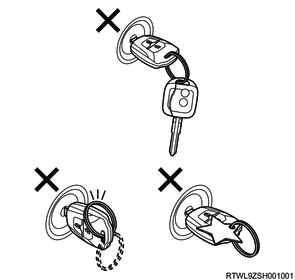
Note
- Usually, 2 or 3 keyless entry keys are provided to each new vehicle. Owners requiring additional keys can receive up to a total of 5 keyless entry keys.
2. Keyless entry key setting
1. Reset Keyless Entry Key
Caution
- Because all keyless entry key information will be lost using this procedure, perform the reprogramming of the remaining keyless entry keys or the programming of new keyless entry keys.
1) Connect the scan tool to the DLC.
2) Turn ON the ignition switch.
Note
- If the ignition switch cannot be turned ON, open the driver-side front door so that the wireless access module can communicate with a scan tool.
3) Select "Reset Keyless Entry Key" on the scan tool.
- Diagnostics > Body > WAM (Wireless Access Module) > Special Function > Keyless Entry Keys > Reset Keyless Entry Key
4) Erase any keyless entry key information on the wireless access module by following the on-screen instructions.
5) Turn OFF the ignition switch for 30 seconds.
6) Check that the doors cannot be locked or unlocked with all the keyless entry keys.
2. Keyless Entry Key Registration (when using a scan tool)
1) Connect the scan tool to the DLC.
2) Turn ON the ignition switch.
Note
- If the ignition switch cannot be turned ON, open the driver-side front door so that the wireless access module can communicate with a scan tool.
3) Select "Keyless Entry Key Registration" on the scan tool.
- Diagnostics > Body > WAM (Wireless Access Module) > Special Function > Keyless Entry Keys > Keyless Entry Key Registration
4) Program the keyless entry key information into the wireless access module by following the on-screen instructions.
Caution
- Keep the keyless entry keys to be programmed away from other keys, keyless entry keys, or metal objects.
5) Turn OFF the ignition switch for 30 seconds.
6) Check that the doors can be locked and unlocked with all the keyless entry keys.
3. New registration of keyless entry key (when not using a scan tool)
Note
- If a keyless entry key is not registered in the vehicle, perform new registration of keyless entry keys.
- When registering multiple keyless entry keys, prepare all the keyless entry keys.
1) Close the driver-side front door.
2) Repeatedly turn the ignition switch ON and OFF 3 times within 5 seconds.
3) Open and close the driver-side front door twice within 5 seconds.
4) Turn the ignition switch ON and OFF 2 times within 10 seconds.
5) If the hazard light flashes 3 times, the keyless entry key can be registered.
6) Press the Lock button or Unlock button on the keyless entry key.
7) When recording is finished, the hazard light will flash 1 time.
Note
- When registering multiple keyless entry keys, press the Lock button or Unlock button on the other keyless entry keys within approximately 12 seconds.
8) When any of the following conditions are met, the hazard light will flash 3 times and the keyless entry key registration will be completed.
- When the number of registered keyless entry keys is 5.
- When the ignition switch is ON.
- When 12 seconds have passed since the keyless entry key registration started.
9) Check that the doors can be locked and unlocked with all the keyless entry keys.
4. Additional registration of keyless entry key (when not using a scan tool)
Note
- If a keyless entry key has already been registered in the vehicle, perform additional registration of keyless entry keys.
- When registering multiple keyless entry keys, prepare all the keyless entry keys.
1) Close the driver-side front door.
2) Repeatedly turn the ignition switch ON and OFF 3 times within 5 seconds.
3) Open and close the driver-side front door once within 5 seconds.
4) Turn the ignition switch ON and OFF once within 10 seconds.
5) If the hazard light flashes 3 times, the keyless entry key can be registered.
6) Press the Lock button or Unlock button on the keyless entry key.
7) When recording is finished, the hazard light will flash 1 time.
Note
- When registering multiple keyless entry keys, press the Lock button or Unlock button on the other keyless entry keys within approximately 12 seconds.
8) When any of the following conditions are met, the hazard light will flash 3 times and the keyless entry key registration will be completed.
- When the number of registered keyless entry keys is 5.
- When the ignition switch is ON.
- When 12 seconds have passed since the keyless entry key registration started.
9) Check that the doors can be locked and unlocked with all the keyless entry keys.
5. Verification of the number of registered keyless entry keys
Check the number of the registered keyless entry keys with the number of flashes of the hazard light.
1) Pull out the keyless entry key from the ignition switch.
2) Within 5 seconds, insert and pull out the keyless entry key, into and from the ignition switch, twice, and on the third time leave the keyless entry key inserted.
3) Turn ON the ignition switch.
4) The number of flashes of the hazard light is equal to the number of recorded ID codes.