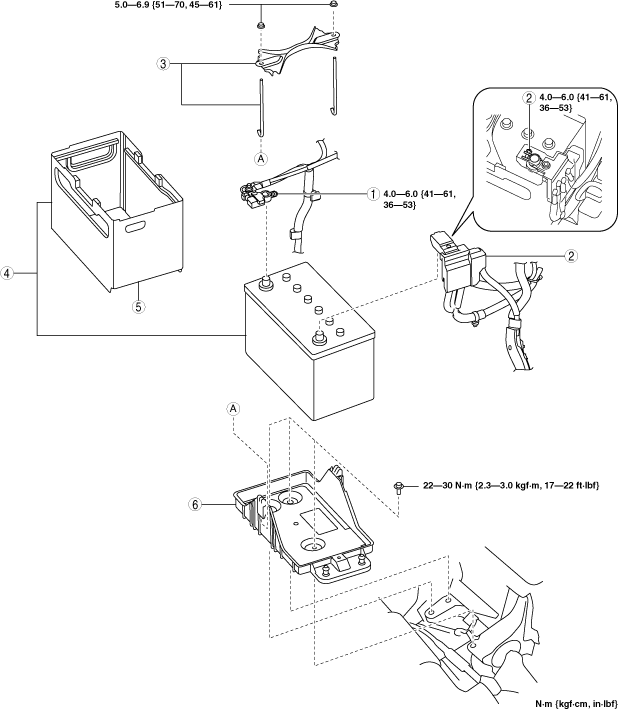 |
ac5wzw00005135
BATTERY REMOVAL/INSTALLATION [SKYACTIV-D 2.2]
id0117008005h6
Operation After Replacing Battery
Without multi-information display
|
Step |
Action |
|---|---|
|
1
|
Switch the ignition ON (engine off).
|
|
2
|
Shift the selector lever to the N position.
|
|
3
|
Perform the following work with the brake pedal depressed.
1. Depress the accelerator pedal for 5 s or more.
2. Verify that the charging system warning light and the master warning light flash.
3. Depress and release the accelerator pedal 3 times.
4. Verify that the charging system warning light illuminates and the master warning light turns off.
|
|
4
|
Switch the ignition off and disconnect the negative battery terminal. (See NEGATIVE BATTERY TERMINAL DISCONNECTION/CONNECTION.)
|
|
5
|
Verifying battery condition initialization setting (i-stop setting). (See BATTERY CONDITION INITIALIZATION SETTING (i-stop SETTING).)
|
With multi-information display
|
Step |
Action |
|---|---|
|
1
|
Close the all doors.
|
|
2
|
Switch the ignition ON (engine off).
|
|
3
|
If a warning message is displayed in the LCD display, clear the screen using the INFO switch and then go to the next step.
|
|
4
|
Shift the selector lever to the N position.
|
|
5
|
Perform the following work with the brake pedal depressed.
1. Depress the accelerator pedal for 5 s or more.
2. Verify that a warning message (master warning light) on the LCD flashes.
3. Depress and release the accelerator pedal 3 times.
4. Verify that a warning message (master warning light) on the LCD turn off.
|
|
6
|
Switch the ignition off and disconnect the negative battery terminal. (See NEGATIVE BATTERY TERMINAL DISCONNECTION/CONNECTION.)
|
|
7
|
Verifying battery condition initialization setting (i-stop setting). (See BATTERY CONDITION INITIALIZATION SETTING (i-stop SETTING).)
|
Battery Removal/Installation
1. Remove in the order indicated in the table.
2. Install in the reverse order of removal.
ac5wzw00005135
|
|
1
|
Negative battery terminal
|
|
2
|
Positive battery cable
|
|
3
|
Battery clamp
|
|
4
|
Battery, battery box
|
|
5
|
Battery box
|
|
6
|
Battery tray
(See Battery tray removal note.)
|
Battery, battery box removal note
1. Remove the battery with the battery box while the battery is positioned at an angle as shown in the figure.
ac5wzw00005136
|
Battery tray removal note
1. Remove the battery tray using the following procedure:
ac5wzw00009943
|
ac5wzw00005138
|
ac5wzw00009944
|
Battery box installation note
1. Install the battery box so that the side with the larger notch is pointed at the engine.
ac5wzw00009945
|