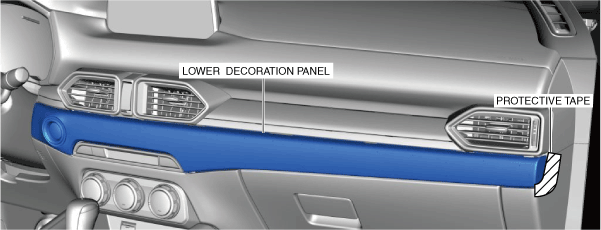 |
DECORATION PANEL REMOVAL/INSTALLATION
id091700806600
Lower Decoration Panel
1. Disconnect the negative battery terminal. (See NEGATIVE BATTERY TERMINAL DISCONNECTION/CONNECTION.)
2. To prevent scratches or damage, apply protective tape to the position shown in the figure.
ac5uuw00005298
|
3. Insert a remover tool into the position shown in the figure.
ac5uuw00005299
|
4. Move the remover tool in the direction of the arrow shown in the figure and detach the clip.
ac5uuw00005300
|
5. Move the lower decoration panel in the order of arrows (1), (2), (3), and (4) shown in the figure, and remove it while detaching the clips.
ac5uuw00005301
|
6. Disconnect the push button start connector.
7. Install in the reverse order of removal.
Upper Decoration Panel
1. Disconnect the negative battery terminal. (See NEGATIVE BATTERY TERMINAL DISCONNECTION/CONNECTION.)
2. Remove the lower decoration panel. (See Lower Decoration Panel.)
3. To prevent scratches or damage, apply protective tape to the position shown in the figure.
ac5uuw00005302
|
4. Insert remover tool A into the position shown in the figure and secure a clearance to insert remover tool B.
ac5uuw00005303
|
5. Insert remover tool B into the position shown in the figure.
6. Move remover tools A and B in the direction of the arrows shown in the figure and detach the clip.
ac5uuw00005304
|
7. Insert a remover tool into the position shown in the figure.
ac5uuw00005305
|
8. Move the remover tool in the direction of the arrow shown in the figure and detach the clip.
ac5uuw00005306
|
9. Move the upper decoration panel in the order of arrows (1), (2), (3), and (4) shown in the figure, and remove it while detaching clips A and B.
ac5uuw00005307
|
10. Disconnect the hazard warning switch connector.
11. Install in the reverse order of removal.
Driver-side Decoration Panel
1. To prevent scratches or damage, apply protective tape to the position shown in the figure.
ac5uuw00005308
|
2. Insert a remover tool into the position shown in the figure.
ac5uuw00005309
|
3. Move the remover tool in the direction of the arrow shown in the figure and detach the clip.
ac5uuw00005310
|
4. Move the driver-side decoration panel in the direction of the arrow shown in the figure and remove it while detaching the clip.
ac5uuw00005311
|
5. Install in the reverse order of removal.