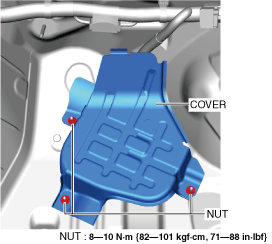 |
ac5wzw00011918
360°VIEW MONITOR CONTROL MODULE REMOVAL/INSTALLATION
id152000010000
1. Disconnect the negative battery terminal. (See NEGATIVE BATTERY TERMINAL DISCONNECTION/CONNECTION.)
2. Remove the following parts.
3. Partially peel back the floor covering.
4. Remove the foot support. (See FOOT SUPPORT REMOVAL/INSTALLATION.)
5. Remove the nuts.
ac5wzw00011918
|
6. Remove the cover.
7. Disconnect the connector.
ac5wzw00011919
|
8. Remove the wiring harness clips.
9. Remove the nuts.
10. Remove the 360° view monitor control module component.
11. Remove the screws.
ac5wzw00011920
|
12. Remove the 360° view monitor control module from the bracket.
13. Install in the reverse order of removal.
14. Perform the 360° view monitor system aiming. (See 360°VIEW MONITOR SYSTEM AIMING.)