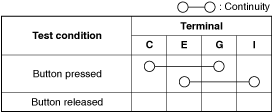 |
PUSH BUTTON START INSPECTION
id091400006900
Resistance Inspection
1. Disconnect the negative battery terminal. (See NEGATIVE BATTERY TERMINAL DISCONNECTION/CONNECTION.)
2. Remove the lower decoration panel. (See DECORATION PANEL REMOVAL/INSTALLATION.)
3. Remove the Push button start. (See PUSH BUTTON START REMOVAL/INSTALLATION.)
4. Verify that the continuity between the push button start terminals is as indicated in the table.
am3uuw00009904
|
ac8wzw00001202
|
LED Illumination Inspection
1. Disconnect the negative battery terminal. (See NEGATIVE BATTERY TERMINAL DISCONNECTION/CONNECTION.)
2. Remove the lower decoration panel. (See DECORATION PANEL REMOVAL/INSTALLATION.)
3. Remove the Push button start. (See PUSH BUTTON START REMOVAL/INSTALLATION.)
4. Apply battery positive voltage and connect the ground to the push button start terminals and verify that the LED illuminates as indicated in the table.
am2zzw00008322
|
am2zzw00008323
|