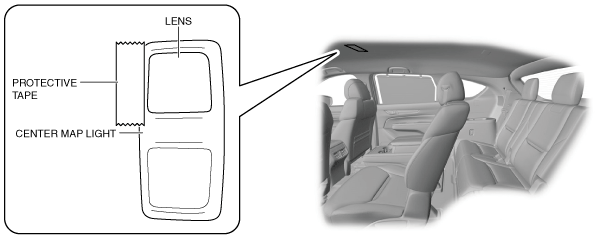 |
CENTER MAP LIGHT BULB REMOVAL/INSTALLATION
id091800815600
Map Light Switch Integrated Type
1. Disconnect the negative battery terminal. (See NEGATIVE BATTERY TERMINAL DISCONNECTION/CONNECTION.)
2. To prevent scratches or damage, apply protective tape to the position shown in the figure.
ac8wzw00002421
|
3. Press the lens to assure a space for inserting the remover tool.
ac8wzw00002422
|
4. Insert the remover tool into the gap between the center map light and the lens shown in the figure.
ac8wzw00002423
|
5. Move the remover tool in the directions of arrow (1) shown in the figure and pull out the lens from the pin.
ac8wzw00002424
|
6. Remove the lens.
7. Spread the spring of the center map light in the directions of arrows (1) shown in the figure and disengage the center map light bulb/LED from the spring.
ac8wzw00002425
|
8. Remove the center map light bulb/LED.
ac8wzw00002426
|
9. Install in the reverse order of removal.
Map Light Switch Independent Type