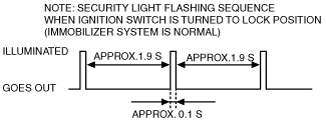1
The security light display is not normal
DESCRIPTION
• The security light remains illuminated 2 min or more after the ignition switch is turned to the ON position
• The security light does not illuminate when the ignition switch is turned to the ON position
• The security light remains illuminated while the ignition switch is at the LOCK position
• The security light does not flash or the flashing interval is abnormal while the ignition switch is at the LOCK position
POSSIBLE CAUSE
• Advanced keyless control module malfunction (with advanced keyless control system)
• Instrument cluster malfunction
-
Note
-
• If the security light remains illuminated for approx. 1 min after the ignition switch is turned to the ON position and then displays a DTC, perform immobilizer system malfunction diagnosis according to that DTC. (See DTC TABLE [IMMOBILIZER SYSTEM (ADVANCED KEYLESS ENTRY AND START SYSTEM)].) (See DTC TABLE [IMMOBILIZER SYSTEM (KEYLESS ENTRY SYSTEM)].)• While performing immobilizer system security access using the M-MDS, the security light does not illuminate even if the ignition switch is turned to the ON position. Verify the illumination condition of the security light by disconnecting the DLC-2 to release security access.