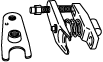
REAR WHEEL HUB BOLT REPLACEMENT
id031200700400
Special service tool (SST)
|
49 T028 3A0
Ball joint puller set
|
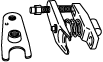 |
Replacement part
|
Rear wheel hub bolt
Quantity: 5
Location of use: Rear wheel hub
|
1. Switch to the maintenance mode. (See MAINTENANCE MODE.)
2. Disconnect the negative lead-acid battery terminal. (See NEGATIVE LEAD-ACID BATTERY TERMINAL DISCONNECTION/CONNECTION.)
3. Remove the wheel and tire. (See WHEEL AND TIRE REMOVAL/INSTALLATION.)
4. Disconnect the electric parking brake motor gear unit connector. (See ELECTRIC PARKING BRAKE MOTOR GEAR UNIT REMOVAL/INSTALLATION.)
5. Remove the rear ABS wheel-speed sensor and the bracket from the wheel hub component.
ac30zw00000454
|
6. Disconnect the rear ABS wheel-speed sensor wiring harness and set it aside so that it does not interfere with the servicing.
7. Remove the rear brake caliper component and suspend it out of the way using a cable. (See REAR BRAKE DISC REMOVAL/INSTALLATION.)
8. Remove the rear disc plate. (See REAR BRAKE DISC REMOVAL/INSTALLATION.)
9. Remove the rear wheel hub bolt using the SST as shown in the figure.
ac3wzw00000495
|
10. Place a new rear wheel hub bolt in the wheel hub component.
11. Install the rear wheel hub bolt by placing an appropriate-sized washer on the wheel hub component and tightening the wheel nut as shown in the figure.
ac3wzw00000496
|
12. End the maintenance mode. (See MAINTENANCE MODE.)