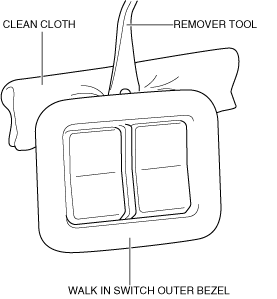 |
WALK IN SWITCH REMOVAL/INSTALLATION
id091300300900
1. Remove the driver's front seat installation bolts.(See FRONT SEAT REMOVAL/INSTALLATION [(E)].)
2. Switch the main power OFF.
3. Disconnect the negative lead-acid battery terminal and wait for 1 min or more. (See NEGATIVE LEAD-ACID BATTERY TERMINAL DISCONNECTION/CONNECTION.)
4. Remove the head restraints.
5. Remove the front seat under cover.(See FRONT SEAT REMOVAL/INSTALLATION [(E)].)
6. Remove the driver's front seat.(See FRONT SEAT REMOVAL/INSTALLATION [(E)].)
7. Place a clean cloth and insert the remover tool between the seat leather and the walk in switch outer bezel as shown in the figure.
a30zzw00004562
|
8. Move the remover tool in the direction of the arrow shown in the figure and detach the walk in switch outer bezel tab from the walk in switch bracket.
a30zzw00004563
|
9. Remove the front seat back trim and front seat back pad.(See FRONT SEAT BACK TRIM REMOVAL/INSTALLATION [(E)].)
10. Remove the screws from the seat upper frame, disconnect the connector and remove the walk in switch bracket.
a30zzw00002036
|
11. Remove the screws from the walk in switch bracket and remove the walk in switch inner bezel and the walk in switch.
a30zzw00002037
|
12. Insert the remover tool between the walk in switch inner bezel and the walk in switch.
a30zzw00002038
|
13. Move the remover tool in the direction of the arrow shown in the figure to detach the four tabs and remove the walk in switch.
14. Install in the reverse order of removal.