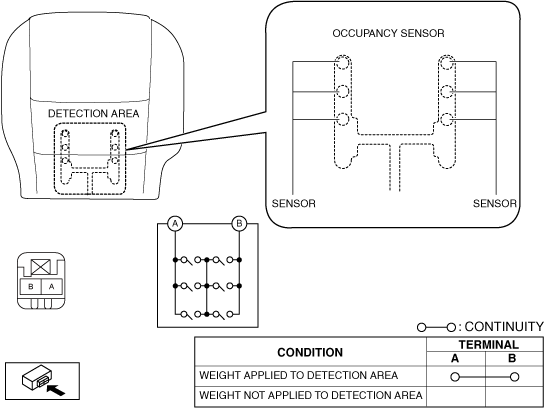 |
OCCUPANCY SENSOR INSPECTION
id091300700100
Driver's Side (With Power Seat System)
1. Remove the driver-side front seat installation bolts.(See FRONT SEAT REMOVAL/INSTALLATION [(E)].)
2. Perform the following procedure.
3. Remove the head restraint.
4. Remove the front seat under cover.(See FRONT SEAT REMOVAL/INSTALLATION [(E)].)
5. Remove the driver-side front seat.(See FRONT SEAT REMOVAL/INSTALLATION [(E)].)
6. Remove the driver-side front seat cushion pad.(See FRONT SEAT CUSHION TRIM REMOVAL/INSTALLATION [(E)].)
7. Verify that the continuity between the occupancy sensor terminals is as indicated in the table.
a30zzw00003791
|
Passenger's Side
1. Perform the following procedure.
2. Remove the head restraint.
3. Remove the passenger-side front seat.(See FRONT SEAT REMOVAL/INSTALLATION [(E)].)
4. Disconnect the connector.
a30zzw00006842
|
5. Verify that the continuity between the occupancy sensor terminals is as indicated in the table.
a30zzw00006843
|