a30zzn00001915
|
ACTIVE DRIVING DISPLAY
id092200704000
Purpose
a30zzn00001915
|
Functions
|
CAN signal sending module |
Signal name |
Display content |
Display example |
Reference |
|---|---|---|---|---|
|
Instrument cluster
|
Vehicle speed signal
|
Current vehicle speed
|
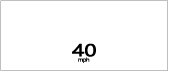 |
(See SPEEDOMETER.)
|
|
Body control module (BCM) (Blind spot monitoring (BSM) system)
|
Warning display request signal
|
Warning screen
|
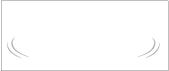 |
|
|
Body control module (BCM) (Front cross traffic alert (FCTA))
|
Warning display request signal
|
Warning screen
|
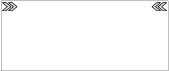 |
|
|
Body control module (BCM) (Mazda radar cruise control (MRCC) system/Cruising & Traffic Support (CTS))
|
Operation condition display request signal
|
Distance between vehicles and set vehicle speed
|
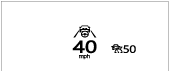 |
|
|
Warning display request signal
|
Warning screen
|
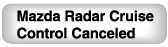 |
||
|
Warning screen
|
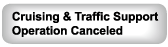 |
|||
|
Warning screen
|
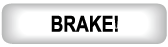 |
|||
|
Body control module (BCM) (Smart brake support (SBS))
|
Warning display request signal
|
Warning screen
|
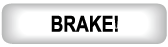 |
|
|
Body control module (BCM) (Lane-keep assist system/Emergency lane keeping)
|
Warning display request signal
|
Warning screen
|
 |
(See LANE-KEEP ASSIST SYSTEM.)
|
|
Body control module (BCM) (Traffic sign recognition system (TSR))
|
Speed limit signs
|
Warning screen
|
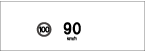 |
|
|
Do not enter sign
|
Warning screen
|
 |
||
|
Stop sign
|
Warning screen
|
 |
||
|
Connectivity master unit
|
Turn-by-turn (TBT) display request signal/navigation information display request signal
|
Travel direction indication/navigation information
|
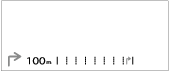 |
Refer to the [CENTER DISPLAY] in the workshop manual.
|
|
Item |
Setting contents |
|---|---|
|
Height
|
The height of the displayed image can be adjusted.
|
|
Brightness adjustment
|
The brightness of the displayed image can be switched between automatic/manual.
|
|
Brightness level
|
The automatic dimness adjustment level can be switched.
(Brightness adjustment must be set to automatic.)
|
|
Illumination level
|
The brightness of the displayed image can be adjusted.
(Brightness adjustment must be set to manual.)
|
|
Rotate
|
The tilt of the displayed image can be adjusted.
|
|
Navigation system guidance
|
The turn-by-turn (TBT) display can be switched on/off.
|
|
Street name display
|
The street name display can be switched on/off.
|
|
Display
|
Display/non-display of the active driving display can be switched.
|
|
Reset
|
The active driving display settings can be reset to the initial settings.
|
Structure/Construction
Construction
a30zzn00000663
|
System wiring diagram
a30zzn00002048
|
Operation
a30zzn00000665
|