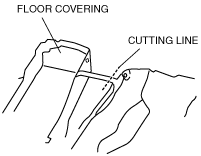 |
e5u917zw5042
FLOOR COVERING REMOVAL/INSTALLATION
id091700803000
1. Remove the battery cover.
2. Disconnect the negative battery cable. (See BATTERY REMOVAL/INSTALLATION [L8, LF].)
3. Remove the following parts:
4. Cut away the floor covering as shown in the figure.
e5u917zw5042
|
5. Remove the fasteners A and B.
e5u917zw5041
|
6. Remove the floor covering.
7. Install in the reverse order of removal.
Rear Floor covering (Power Retractable Hardtop)
1. Fully open the deck panel.
2. Remove the side shelf. (See SIDE SHELF REMOVAL/INSTALLATION.)
3. Remove the stoppers.
amxzzw00001414
|
4. Remove the fasteners.
5. Remove the rear floor covering.
6. Install in the reverse order of removal.