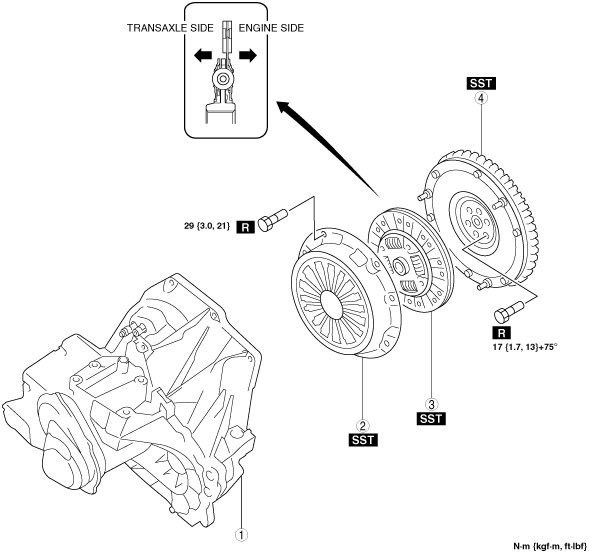 |
CLUTCH UNIT REMOVAL/INSTALLATION [B65M-R]
id0510h3800300
1. Remove in the order indicated in the table.
2. Install in the reverse order of removal.
am2zzw00002896
|
|
1
|
Manual transaxle
|
|
2
|
Clutch cover
|
|
3
|
Clutch disc
|
|
4
|
Flywheel
(See Flywheel Removal Note.)
(See Flywheel Installation Note.)
|
Clutch Cover and Clutch Disc Removal Note
1. Lock the flywheel using the SST.
am2zzw00004156
|
2. Remove the clutch cover and clutch disc.
am2zzw00002864
|
Flywheel Removal Note
1. Lock the flywheel using the SST.
am2zzw00004156
|
2. Loosen the lock bolts uniformly and gradually in the order shown in the figure, and remove them.
am2zzw00004157
|
3. Remove the flywheel.
4. Inspect for oil leakage from the crankshaft rear oil seal.
Flywheel Installation Note
1. Clean the crankshaft thread holes before installing the new flywheel lock bolts.
2. Install the flywheel to the crankshaft.
3. Hand-tighten the flywheel lock bolts.
4. Lock the flywheel using the SST.
am2zzw00004156
|
5. Tighten the lock bolts in the order shown in the figure to the specified angle.
am2zzw00002898
|
Clutch Cover and Clutch Disc Installation Note
1. Assemble the clutch cover and clutch disc, and install the SST as shown in the figure.
am2zzw00002865
|
2. Install the clutch cover and clutch disc to the flywheel with the SST installed.
am2zzw00002866
|
3. Tighten the bolts evenly and gradually in a crisscross pattern.
4. Remove the SST.