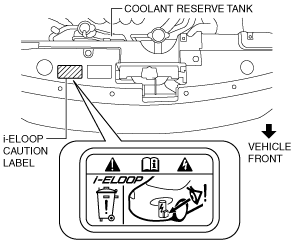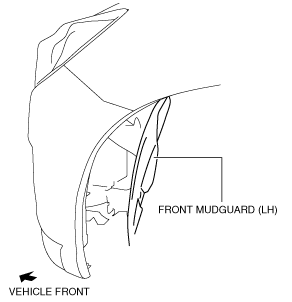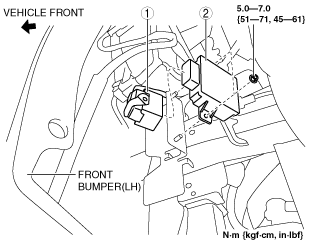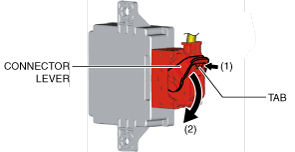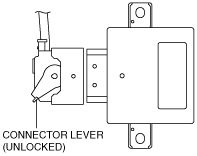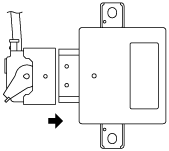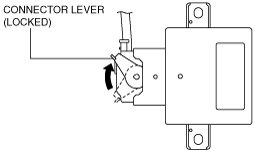Note
• The i-ELOOP caution label is adhered to the position shown in the figure below on vehicles with i-ELOOP. When determining if a vehicle in for servicing is equipped with i-ELOOP, refer to the i-ELOOP section. (See DC-DC CONVERTER (i-ELOOP) REMOVAL/INSTALLATION [WITH i-ELOOP (SKYACTIV-G 1.3, SKYACTIV-G 1.5)].)(See DC-DC CONVERTER (i-ELOOP) REMOVAL/INSTALLATION [WITH i-ELOOP (SKYACTIV-D 1.5)].)
am2zzw00012404
|