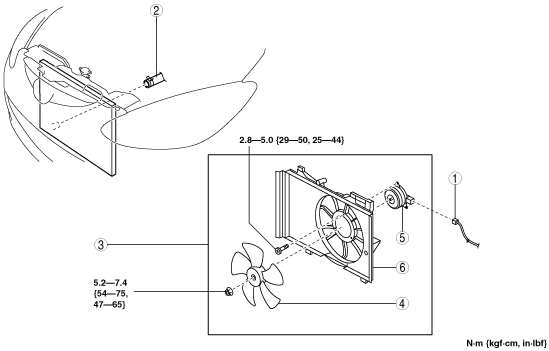 |
FAN MOTOR REMOVAL/INSTALLATION [ZJ, ZY]
id011219801600
1. Disconnect the negative battery cable.
2. Drain the engine coolant. (See ENGINE COOLANT REPLACEMENT [ZJ, ZY].)
3. Remove the coolant reserve tank. (See COOLANT RESERVE TANK REMOVAL/INSTALLATION [ZJ, ZY].)
4. Disconnect the ATF oil cooler hose from the radiator. (ATX models)
5. Remove in the order indicated in the table.
6. Install in the reverse order of removal.
7. Refill the engine coolant. (See ENGINE COOLANT REPLACEMENT [ZJ, ZY].)
8. Inspect for engine coolant leakage. (See ENGINE COOLANT LEAKAGE INSPECTION [ZJ, ZY].)
9. Inspect the ATF level. (ATX models) (See AUTOMATIC TRANSAXLE FLUID (ATF) INSPECTION.)
am2zzw00001706
|
|
1
|
Cooling fan motor connector
|
|
2
|
Lower radiator hose
|
|
3
|
Cooling fan component
|
|
4
|
Cooling fan
|
|
5
|
Cooling fan motor
|
|
6
|
Radiator cowling
|
Cooling Fan Component Removal Note
1. Release the left and right tabs on the upper side of the radiator by pressing them in the direction shown in the figure.
adejjw00003971
|
2. Lift the cooling fan component to remove it from the left and right insertion areas on the lower side of the radiator.
adejjw00003972
|
3. Remove the cooling fan component from below the engine compartment.
Cooling Fan Component Installation Note
1. Insert the cooling fan component in the left and right insertion areas on the lower side of the radiator, and then attach the left and right tabs on the upper side of the radiator.