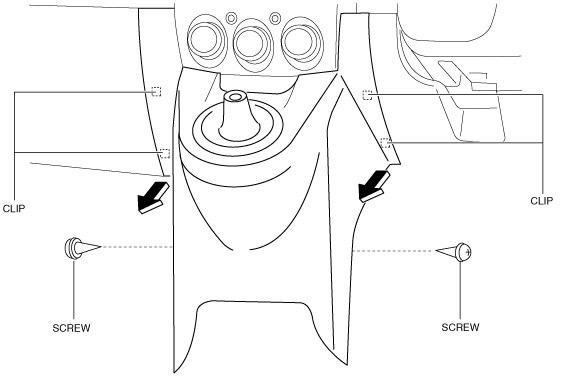 |
am2zzw00002651
FRONT CONSOLE COMPONENT REMOVAL/INSTALLATION
id091700458500
1. Shift lever to neutral position.
2. Remove the following parts:
3. Remove the screws, pull the lower side of the front console component in the direction of the arrow, and remove the clips.
am2zzw00002651
|
am2zzw00002652
|
4. Pull the front console assembly in the direction of the arrow in the figure and remove it while detaching the clips.
am2zzw00002653
|
5. Install the boot panel and front console as a single unit.
6. Install in the reverse order of removal.