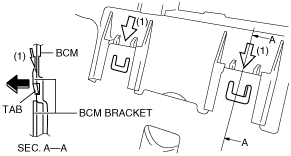 |
BODY CONTROL MODULE (BCM) BRACKET REMOVAL/INSTALLATION
id094000801500
Removal
1. Disconnect the negative battery cable.
2. Remove the dashboard under cover. (See DASHBOARD UNDER COVER REMOVAL/INSTALLATION.)
3. Remove the front scuff plate. (passenger’s side) (See FRONT SCUFF PLATE REMOVAL/INSTALLATION.)
4. Remove the front side trim. (passenger’s side) (See FRONT SIDE TRIM REMOVAL/INSTALLATION.)
5. Remove the BCM. (See BODY CONTROL MODULE (BCM) REMOVAL/INSTALLATION.)
6. Insert a fastener remover in the direction of the arrow (1) shown in the figure and release the tabs.
am2zzw00004126
|
7. Pull the BCM in the direction of the arrow (2) as shown in the figure and remove the BCM bracket.
am2zzw00004127
|
Installation
1. Bend the tabs in the direction of the arrow (1) so that clearance (a) indicated in the figure is within the specification.
am2zzw00004128
|
2. Press the BCM in the direction of the arrow (2) as shown in the figure and install it.
am2zzw00004129
|
3. Install the BCM. (See BODY CONTROL MODULE (BCM) REMOVAL/INSTALLATION.)
4. Install the front scuff plate. (passenger’s side) (See FRONT SCUFF PLATE REMOVAL/INSTALLATION.)
5. Install the front side trim. (passenger’s side) (See FRONT SIDE TRIM REMOVAL/INSTALLATION.)
6. Install the dashboard under cover. (See DASHBOARD UNDER COVER REMOVAL/INSTALLATION.)