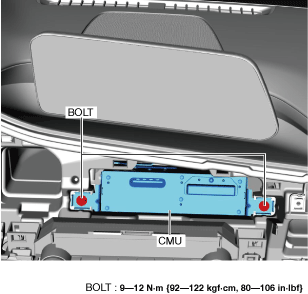CONNECTIVITY MASTER UNIT (CMU) REMOVAL/INSTALLATION
id092000031100
-
Note
-
• The Bluetooth® pairing information stored in the connectivity master unit (CMU) cannot be copied to the CMU after replacement. Before replacing the CMU, explain to the customer that the Bluetooth® pairing resetting is required.
1. Disconnect the negative battery terminal. (See NEGATIVE BATTERY TERMINAL DISCONNECTION/CONNECTION [(E)].)
2. Remove the passenger-side decoration panel. (See DECORATION PANEL REMOVAL/INSTALLATION.)
3. Remove the bolts.
4. Remove the CMU in the direction of the arrow shown in the figure.
5. Disconnect the connectors.
6. Install in the reverse order of removal.
7. If the connectivity master unit (CMU) is replaced, perform the following procedure.
- (1) Switch the ignition ON (engine off) to complete the global central configuration (GCC) for the connectivity master unit (CMU).
-
- (2) Switch the ignition OFF.
-
- (3) Switch the ignition ON (engine off) again.
-
- (4) Clear the DTC. (See CLEARING DTC.)
-
- (5) Install the owner’s manual data using the diagnostic assist function.
-
-
Note
-
• For the owner’s manual data installation method, refer to MAZDA CONNECT [DIAGNOSTIC ASSIST FUNCTION [CONNECTIVITY MASTER UNIT]].