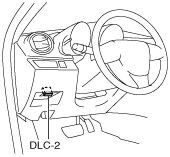 |
am3uuw00002886
LIGHTING SYSTEM PERSONALIZATION FEATURES SETTING PROCEDURE
id091800439900
Auto Light System
1. Connect the M-MDS to the DLC-2.
am3uuw00002886
|
2. After the vehicle is identified, select the following items from the initial screen of the M-MDS.
3. Then, select items from the screen menu in the following order.
4. Select the item name, and then select option.
|
Mazda Modular Diagnostic System (M-MDS) display |
Function |
Initial setting |
Setting content |
Control unit |
|---|---|---|---|---|
|
Autolamp On Setting
|
The auto light system sensitivity can be adjusted.
|
Standard (Other)
|
Standard (Other) / Low (Other)
|
Auto light/wiper control module
|
Room Light Control System / Turn Light System