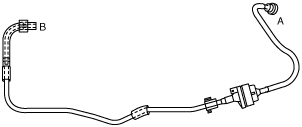 |
am3zzw00000167
PURGE SOLENOID VALVE INSPECTION [LF, L3]
id0116c2800900
Airflow Inspection
1. Remove the plug hole plate. (See PLUG HOLE PLATE REMOVAL/INSTALLATION [LF, L3].)
2. Remove the battery cover. (See BATTERY REMOVAL/INSTALLATION [LF, L3].)
3. Disconnect the negative battery cable.
4. Remove the purge solenoid valve. (See PURGE SOLENOID VALVE REMOVAL/INSTALLATION [LF, L3].)
5. Verify that the airflow is as indicated in the table.
am3zzw00000167
|
|
Measured condition |
Continuity between A—B |
|---|---|
|
When voltage is not applied between terminals A and B
|
No airflow
|
|
When voltage is applied between terminals A and B
|
Airflow detected
|
Circuit Open/Short Inspection
1. Disconnect the PCM connector. (See PCM REMOVAL/INSTALLATION [LF, L3].)
2. Inspect the following wiring harness for an open or short circuit (continuity check).
am3zzw00000168
|
am3zzw00002512
|
am3zzw00001830
|