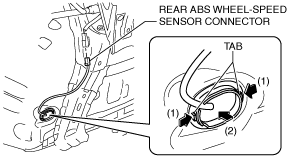 |
REAR ABS WHEEL-SPEED SENSOR REMOVAL/INSTALLATION
id041500800100
Without Electric Parking Brake
1. Disconnect the negative battery cable. (See NEGATIVE BATTERY CABLE DISCONNECTION/CONNECTION [SKYACTIV-G 1.5, SKYACTIV-G 2.0, SKYACTIV-G 2.5].) (See NEGATIVE BATTERY CABLE DISCONNECTION/CONNECTION [SKYACTIV-D 1.5].) (See NEGATIVE BATTERY CABLE DISCONNECTION/CONNECTION [SKYACTIV-D 2.2].)
2. For the 4SD, remove the following parts:
3. For the 5HB, remove the following parts:
4. Pull back the trunk side trim to a position which allows for the removal of the rear ABS wheel-speed sensor. (See TRUNK SIDE TRIM REMOVAL/INSTALLATION.)
5. Disconnect the rear ABS wheel-speed sensor connector.
am3uuw00010896
|
6. Press the grommet tabs in the direction of arrows (1) shown in the figure and detach them from the vehicle body.
7. Press the grommet in the direction of arrow (2) shown in the figure and press out the rear ABS wheel-speed sensor toward the outside of the vehicle.
8. Remove the wheel and tire. (See WHEEL AND TIRE REMOVAL/INSTALLATION.)
9. Remove in the order indicated in the table.
10. Install in the reverse order of removal.
11. After installation, verify that there is no twisting in the rear ABS wheel-speed sensor.
am3uuw00010897
|
|
1
|
Bolt
|
|
2
|
Rear ABS wheel-speed sensor
|
Rear ABS wheel-speed sensor removal note
1. Pull aside the mudguard and remove the rear ABS wheel-speed sensor.
With Electric Parking Brake
1. Switch the ignition ON (engine off).
2. Release the electric parking brake.
3. Switch the ignition off.
4. Disconnect the negative battery cable. (See NEGATIVE BATTERY CABLE DISCONNECTION/CONNECTION [SKYACTIV-G 1.5, SKYACTIV-G 2.0, SKYACTIV-G 2.5].) (See NEGATIVE BATTERY CABLE DISCONNECTION/CONNECTION [SKYACTIV-D 1.5].) (See NEGATIVE BATTERY CABLE DISCONNECTION/CONNECTION [SKYACTIV-D 2.2].)
5. For the 4SD, remove the following parts:
6. For the 5HB, remove the following parts:
7. Pull back the trunk side trim to a position which allows for the removal of the rear ABS wheel-speed sensor. (See TRUNK SIDE TRIM REMOVAL/INSTALLATION.)
8. Disconnect the rear ABS wheel-speed sensor connector.
am3uuw00010896
|
9. Press the grommet tabs in the direction of arrows (1) shown in the figure and detach them from the vehicle body.
10. Press the grommet in the direction of arrow (2) shown in the figure and press out the rear ABS wheel-speed sensor toward the outside of the vehicle.
11. Remove the wheel and tire. (See WHEEL AND TIRE REMOVAL/INSTALLATION.)
12. Remove in the order indicated in the table.
13. Install in the reverse order of removal.
14. After installation, verify that there is no twisting in the rear ABS wheel-speed sensor.
am3zzw00019818
|
|
1
|
Electric parking brake motor gear unit connector
|
|
2
|
Bolt
|
|
3
|
Bolt
|
|
4
|
Bolt
|
|
5
|
Rear ABS wheel-speed sensor
|
Rear ABS wheel-speed sensor removal note
1. Pull aside the mudguard and remove the rear ABS wheel-speed sensor.