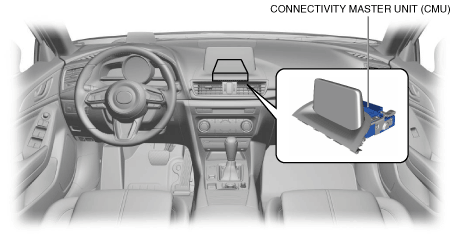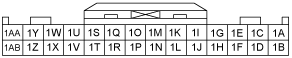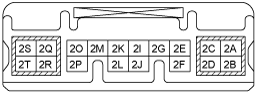CONNECTIVITY MASTER UNIT [WITH CENTER DISPLAY]
id0920zz113400
Purpose, Function
• The connectivity master unit (CMU) controls the entire system such as communication between mobile devices and Bluetooth®, and the sending/receiving of video/audio signals from units related to the entertainment system.
Bluetooth® communication function
-
• The CMU uses the integrated Bluetooth® driver and antenna to perform communication between Bluetooth® enabled mobile devices, such as a Smartphone, and Bluetooth®.
-
• To perform Bluetooth® communication, pairing of mobile device with the CMU is required to specify the Bluetooth® enabled mobile device. Refer to the workshop manual for the pairing method.
Specification
|
Item
|
Content
|
|
Profile
|
A2DP 1.0/1.2 (Advanced audio distribution profile)
|
A2DP is a profile for transmitting high quality audio data by means of a Bluetooth® device and wireless transmission technology.
|
|
AVRCP 1.0/1.3/1.4 (Audio/video remote control profile)
|
AVRCP is a profile which provides a standard interface which controls television and audio devices. The function differ depending on the version.
|
|
Maximum number of programmable devices
|
7
|
|
Number of programmed devices which can be used simultaneously
|
2*1
|
*1 :A Hands-free call can be placed using another Bluetooth®-enabled device during audio playback using the other Bluetooth®-enabled device.Audio playback or Hands-free calling can be performed using two BluetoothR-enabled devices.
-
Note
-
• The profile indicates the wireless communication standard. If the profile of Bluetooth®-enabled devices differs from the CMU, wireless communication is not possible. In addition, depending on the profile version, corresponding functions differ.
Operation signal reception function
-
• The CMU controls units related to the entertainment system based on the following operation signals which are sent in conjunction with the user operations.
|
Operation signal output unit
|
Operation signal
|
|
Center display
|
LVDS signal (touch position operation signal)
|
|
Commander switch
|
Command switch operation signal
|
|
Steering switch
|
Steering switch operation signal
|
|
Microphone
|
Voice signal (voice command)
|
LVDS*2 signal conversion function
-
Note
-
• Communication between the CMU and the center display is performed via the LVDS communication line.
-
|
Output unit
|
Video signal/display request signal
|
|
TAU
|
• Traffic information such as location and length of traffic jams
|
|
CD player
|
• Playback file information (artist/song name)
|
|
Auxiliary jack/USB port/SD card slot hub
|
• Information for file being played (artist/song name)
|
|
Mobile device such as Smartphone
|
• Telephone book, incoming call record
• Radio broadcast logo, album art, song name
|
|
Rear mount camera
|
• Image at rear of vehicle
|
|
CMU
|
• Incoming call pop-up screen display
• Fuel economy monitor screen
• Navigation screen display
• Warning guidance screen display
• Temperature warning pop-up screen display
|
-
• By converting the video signal to a LVDS signal, the CMU is able to display stable images in the center display virtually free from the effects of noise.
-
• The communication pathway between the CMU and the center display corresponds to HDCP*3.
*2 :The LVDS displays the electrical properties of the signal using low-voltage differential signaling. The LVDS is a digital, wired transmission technology for short range which adopts a differential interface having the characteristics of low voltage and low power consumption.
*3 :HDCP (High-bandwidth Digital Content Protection system) is a copyright protection technology which prevents content from being copied fraudulently. The pathway in a display device such as a display, which sends/receives digital signals from a video playback device such as a computer, is encrypted.
Audio transmission signal function
-
• The CMU transmits the audio signal received from a mobile device such as the following auxiliary jack/USB port/SD card slot hub and Smartphone devices to the TAU. The CMU receives audio signals from the voice recognition microphone and performs operations according to the commands.
Fuel economy monitor function
-
• The CMU receives fuel consumption amount and travel distance information sent from the instrument cluster via CAN to calculate the average fuel consumption. The calculated average fuel consumption information is displayed as fuel economy monitor in the center display. For details, refer to the fuel economy monitor of the center display. (See
CENTER DISPLAY [WITH CENTER DISPLAY].)
Navigation function
-
• The CMU performs map display and route guidance based on the map data received from the position information and the auxiliary jack/USB port/SD card slot hub. For details, refer to the entertainment system navigation function. (See
ENTERTAINMENT SYSTEM [WITH CENTER DISPLAY].)
-
Turn-by-turn (TBT)
-
• The turn-by-turn (TBT) function displays the travel direction of the route guidance in the active driving display. The turn-by-turn (TBT) operates when all of the following conditions have been met. For details, refer to the turn-by-turn (TBT) of entertainment system navigation function. (See
ENTERTAINMENT SYSTEM [WITH CENTER DISPLAY].)
-
― Route guidance of navigation function is operating
― Navigation is set to ON using the active driving display personalization feature
• The CMU sends the turn-by-turn (TBT) display request signal to the instrument cluster to display the direction heading and distance to branch points in the active driving display. (See
ACTIVE DRIVING DISPLAY.)
TA (traffic announcement) function
-
• If the TAU receives a TA broadcast while listening to the following modes, the CMU switches the audio to the TA broadcast automatically. In addition, the traffic alert screen is displayed in the center display.
-
― FM radio
― CD
― USB
― AUX
― Bluetooth® audio
― Aha™ radio
― Sticher™ radio
• When the TA broadcast has finished, the audio unit returns to the mode that was being listened to before the TA broadcast. In addition, the center display cancels the traffic alert screen display and displays the screen prior to the traffic alert screen.
Traffic alert screen
|
Button
|
Content
|
|
TA off
|
• Cancels the TA broadcast playback and traffic alert screen display, and displays the screen prior to the traffic alert screen.
• Sets the TA (traffic announcement) function to OFF.
|
|
Cancel
|
Cancels the TA broadcast playback and traffic alert screen display, and displays the screen prior to the traffic alert screen.
|
|
Remove
|
Cancels the traffic alert screen display and displays the screen prior to the traffic alert screen.
|
-
Note
-
• If the TA (traffic announcement) function is set to OFF, the audio does not switch automatically to TA broadcasts even if a TA broadcast is received.
Automatic configuration function
-
• When the ignition is switched ON (engine off or on) after the CMU is replaced, the CMU reads the vehicle specification information sent via CAN communication from the instrument cluster, and stores the vehicle specification information.
On-board diagnostic function
-
Diagnostic assist function
-
-
― Connection status of related parts
― Operation status of related parts
― Related part specifications
Construction
• The CMU is installed centrally to the inside of the dashboard.
• The CMU has an integrated Bluetooth® driver and antenna.
Input/output signal table
|
Terminal
|
Signal
|
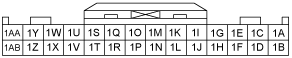 |
1A
|
Rear mount camera video signal input*4
|
|
1B
|
Rear mount camera signal ground*4
|
|
1C
|
Rear mount camera power supply*4
|
|
1D
|
Rear mount camera power supply ground*4
|
|
1E
|
—
|
|
1F
|
—
|
|
1G
|
—*5
|
|
1H
|
—*5
|
|
1I
|
—
|
|
1J
|
—
|
|
1K
|
iPod video signal input
|
|
1L
|
iPod video signal input
|
|
1M
|
Steering switch1 input
|
|
1N
|
Steering switch2 input
|
|
1O
|
Steering switch3 input
|
|
1P
|
Microphone connection detection
|
|
1Q
|
Microphone power supply
|
|
1R
|
Microphone power supply ground
|
|
1S
|
Microphone voice input (+)
|
|
1T
|
Microphone voice input (-)
|
|
1U
|
—
|
|
1V
|
Shield ground
|
|
1W
|
—
|
|
1X
|
Shield ground
|
|
1Y
|
CMU audio output LH (+)
|
|
1Z
|
CMU audio output LH (-)
|
|
1AA
|
CMU audio output RH (+)
|
|
1AB
|
CMU audio output RH (-)
|
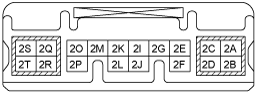 |
2A
|
—
|
|
2B
|
—
|
|
2C
|
Ground
|
|
2D
|
Ground
|
|
2E
|
HS-CAN (+)
|
|
2F
|
HS-CAN (-)
|
|
2G
|
—
|
|
2I
|
LOCAL HS-CAN (+)
|
|
2J
|
LOCAL HS-CAN (-)
|
|
2K
|
LIN communication
|
|
2L
|
Ground
|
|
2M
|
—
|
|
2O
|
RS485 signal (+)
|
|
2P
|
RS485 signal (-)
|
|
2Q
|
ACC
|
|
2R
|
B+
|
|
2S
|
—
|
|
2T
|
—
|
 |
3A
|
—
|
|
3B
|
LVDS (+)
|
|
3C
|
—
|
|
3D
|
LVDS (-)
|
 |
4A
|
Ground
|
|
4B
|
USB data (+)
|
|
4C
|
USB power supply
|
|
4D
|
USB data (-)
|
 |
5A
|
GPS
|
|
5A′
|
Ground
|
*4 :Park assist system
*5 :Not used
Operation
Fail-safe
• If the CMU receives an electrical signal (LVDS signal) of a temperature of 82 degrees C or more from the center display, it performs the following controls:
-
― Sends a temperature warning pop-up screen display request signal to the center display and displays the temperature warning pop-up screen on the LCD.
― Temporarily lowers the brightness of the center display LCD. This is to protect the center display LCD and the circuit.