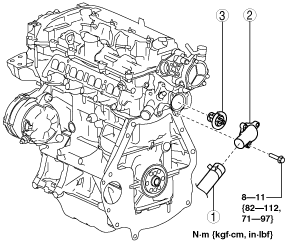 |
THERMOSTAT REMOVAL/INSTALLATION [SKYACTIV-G 2.0]
id0112h4801200
1. Remove the battery, battery tray and PCM component. (See BATTERY REMOVAL/INSTALLATION [SKYACTIV-G 2.0].)
2. Drain the engine coolant. (See ENGINE COOLANT REPLACEMENT [SKYACTIV-G 2.0].)
3. Remove in the order indicated in the table.
4. Install in the reverse order of removal.
5. Refill the engine coolant. (See ENGINE COOLANT REPLACEMENT [SKYACTIV-G 2.0].)
6. Inspect for engine coolant leakage. (See ENGINE COOLANT LEAKAGE INSPECTION [SKYACTIV-G 2.0].)
am3uuw00008943
|
|
1
|
Lower radiator hose (Thermostat cover side)
|
|
2
|
Thermostat cover
|
|
3
|
Thermostat
(See Thermostat Installation Note.)
|
Thermostat Cover Removal Note
1. Place rags on the transaxle case around the area under the thermostat cover.
2. Slightly loosen the three thermostat cover bolts and use the rags to absorb the draining engine coolant.
3. After the engine coolant stops draining, remove the thermostat cover.
Thermostat Installation Note
1. Install the thermostat with the jiggle pin aligned with the notch of the water outlet.
am3uuw00008944
|
Thermostat Cover Installation Note
1. Install the thermostat cover while lifting it upward so that it does not contact the jiggle pin.
am3uuw00008945
|