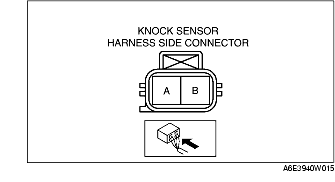KNOCK SENSOR (KS) INSPECTION [LF, L3]
id0140a6802800
-
Note
-
• Before performing the following inspection, make sure to follow the procedure as indicated in the troubleshooting flowchart.
Resistance Inspection
1. Disconnect the knock sensor connector.
2. Measure resistance between KS terminals A and B.
-
• If not within the specification, replace the KS.
-
• If the monitor item status/specification (reference) is not within the specification, even though the KS resistance is within the specification, perform the "Circuit Open/Short Inspection".
-
Resistance
-
Approx. 4.87 megohms
Circuit Open/Short Inspection
1. Disconnect the PCM connector. (See PCM REMOVAL/INSTALLATION [LF, L3].)
2. Inspect the following wiring harnesses for open or short. (Continuity check)
Open circuit
-
• If there is no continuity, the circuit is open. Repair or replace the harness.
-
- Knock sensor terminal A and PCM terminal 2Q
-
- Knock sensor terminal B and PCM terminal 2R
Short circuit
-
• If there is continuity, the circuit is shorted. Repair or replace the harness.
-
- Knock sensor terminal A and power supply
-
- Knock sensor terminal A and body GND
-
- Knock sensor terminal B and power supply
-
- Knock sensor terminal B and body GND