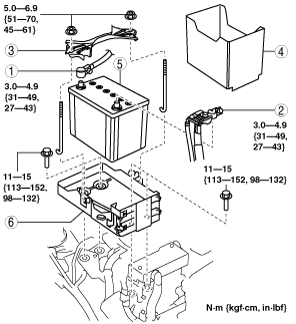 |
am6zzw00007020
BATTERY REMOVAL/INSTALLATION [MZR 2.0 DISI]
id0117d3800500
1. Remove in the order indicated in the table.
2. Install in the reverse order of removal.
am6zzw00007020
|
|
1
|
Negative battery cable
|
|
2
|
Positive battery cable
|
|
3
|
Battery clamp
|
|
4
|
Battery box
|
|
5
|
Battery
|
|
6
|
Battery tray
(See Battery Tray Removal Note.)
|
Battery Tray Removal Note
1. Remove the plug hole plate. (See PLUG HOLE PLATE REMOVAL/INSTALLATION [MZR 2.0 DISI].)
2. Remove the air cleaner, air hose and fresh air duct component. (See INTAKE-AIR SYSTEM REMOVAL/INSTALLATION [MZR 2.0 DISI].)
3. Remove the four screws, then separate the PCM component from the battery tray with the PCM cover still installed.
am6zzw00007322
|
4. Remove the battery tray.
Battery Box Installation Note
1. Install the battery box so that the side with the larger notch faces toward the front fender (LH).
am6zzw00002361
|