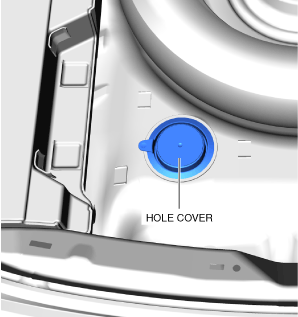 |
am6xuw00011078
AdBlue® REPLACEMENT [SKYACTIV-D 2.2]
id0116e1274800
|
Percentage (%) indication for remaining amount |
Reference replenishment amount*1 |
|---|---|
|
100—75
|
Replenishment unnecessary
|
|
70—65
|
about 5.0 L {1.3 US gal, 1.1 Imp gal}
|
|
60—55
|
about 6.0 L {1.6 US gal, 1.3 Imp gal}
|
|
50—40
|
about 7.0 L {1.8 US gal, 1.5 Imp gal}
|
|
35—30
|
about 8.0 L {2.1 US gal, 1.8 Imp gal}
|
|
25—20
|
about 9.0 L {2.4 US gal, 2.0 Imp gal}
|
|
15
|
about 10.0 L {2.64 US gal, 2.20 Imp gal}
|
|
10—0
|
about 11.0 L {2.91 US gal, 2.42 Imp gal}
|
1. Open the Trunk lid.
2. Remove the trunk covering.
3. Remove the trunk board No.3. (See TRUNK BOARD REMOVAL/INSTALLATION.)
4. Remove the hole cover.
am6xuw00011078
|
5. Open the urea-filler cap.
6. Completely drain the remaining adBlue® in the urea tank using a hand-operated pump.
7. Refill the adBlue®.
8. After replacing the adBlue® in the urea tank, perform the following procedure so that the vehicle can detect the amount of adBlue® in the urea tank again.