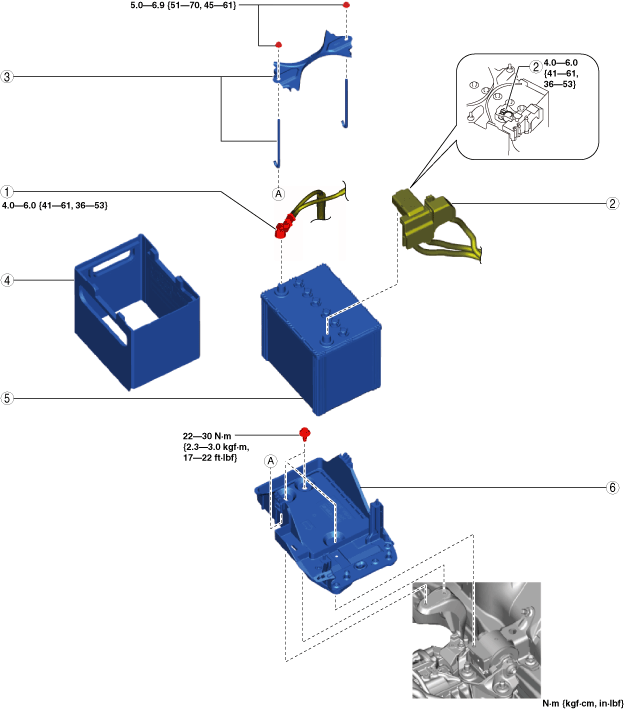 |
BATTERY REMOVAL/INSTALLATION [SKYACTIV-G 2.0, SKYACTIV-G 2.5 (WITHOUT CYLINDER DEACTIVATION)]
id0117008005r5
1. Remove in the order indicated in the table.
2. Install in the reverse order of removal.
am6xuw00011072
|
|
1
|
Negative battery terminal
|
|
2
|
Positive battery terminal
|
|
3
|
Battery clamp
|
|
4
|
Battery box
|
|
5
|
Battery
(See Battery Removal Note.)
|
|
6
|
Battery tray
(See Battery Tray Removal Note.)
|
Battery Removal Note
Battery Tray Removal Note
1. Remove the air cleaner component. (See INTAKE-AIR SYSTEM REMOVAL/INSTALLATION [SKYACTIV-G 2.0, SKYACTIV-G 2.5 (WITHOUT CYLINDER DEACTIVATION)].)
2. Remove the PCM component. (See PCM REMOVAL/INSTALLATION [SKYACTIV-G 2.0, SKYACTIV-G 2.5 (WITHOUT CYLINDER DEACTIVATION)].)
3. Remove the bolt and nut shown in the figure.
ac5uuw00007426
|
4. Remove the battery tray installation bolts.
5. Remove the wiring harness clips shown in the figure.
ac5uuw00007427
|
6. Remove the battery tray.
7. When replacing the battery tray with a new one, remove the bracket shown in the figure.
ac5uuw00007428
|
Battery Tray Installation Note
1. When replacing the battery tray with a new one, install the bracket using the following procedure:
ac5uuw00007429
|
ac5uuw00007430
|
2. Tighten the battery tray installation bolts in the order shown in the figure.
ac5uuw00007431
|
3. Install the wiring harness clips shown in the figure.
ac5uuw00007427
|
4. Tighten the bolt and nut shown in the figure.
ac5uuw00007426
|
5. Install the PCM component. (See PCM REMOVAL/INSTALLATION [SKYACTIV-G 2.0, SKYACTIV-G 2.5 (WITHOUT CYLINDER DEACTIVATION)].)
6. Install the air cleaner component. (See INTAKE-AIR SYSTEM REMOVAL/INSTALLATION [SKYACTIV-G 2.0, SKYACTIV-G 2.5 (WITHOUT CYLINDER DEACTIVATION)].)
Battery Box Installation Note
1. Install the battery box so that the side with the larger notch is pointed at the engine.
am6xuw00011073
|
Battery Clamp Installation Note
1. Install the battery clamp as shown in the figure.
am6xuw00011074
|
Negative Battery Terminal Connection Note
1. Connect the negative battery terminal as shown in the figure.
am6xuw00011075
|