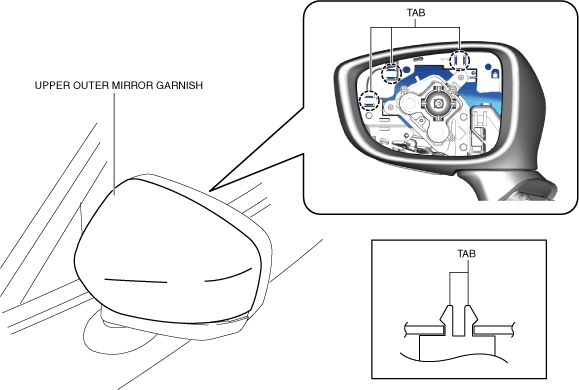 |
OUTER MIRROR GARNISH REMOVAL/INSTALLATION
id091200003000
Upper Outer Mirror Garnish
1. Disconnect the negative battery terminal. (See NEGATIVE BATTERY TERMINAL DISCONNECTION/CONNECTION.)
2. Remove the outer mirror glass. (See OUTER MIRROR GLASS REMOVAL.)
3. Using the remover tool, remove the tabs.
am6xuw00011640
|
4. Using the remover tool, press the tab in the direction of the arrow shown in the figure and remove it.
am6xuw00011641
|
5. Using the remover tool, press the tab in the direction of the arrow shown in the figure and remove the upper outer mirror garnish.
am6zzw00018072
|
6. Install in the reverse order of removal.
Lower Outer Mirror Garnish
1. Disconnect the negative battery terminal. (See NEGATIVE BATTERY TERMINAL DISCONNECTION/CONNECTION.)
2. Remove the outer mirror glass. (See OUTER MIRROR GLASS REMOVAL.) (See OUTER MIRROR GLASS INSTALLATION.)
3. Remove the upper outer mirror garnish. (See Upper Outer Mirror Garnish.)
4. Disconnect the connector.
am6xuw00011643
|
5. Remove the screw.
6. Move the lower outer mirror garnish and the side turn light in the direction of the arrow shown in the figure and remove them from the mirror body.
am6xuw00011642
|
7. Remove the screws.
am6xuw00011644
|
8. Remove the side turn light from the lower outer mirror garnish.
9. Install in the reverse order of removal.
10. Perform the side camera aiming. (with side camera) (See 360°VIEW MONITOR SYSTEM AIMING.)