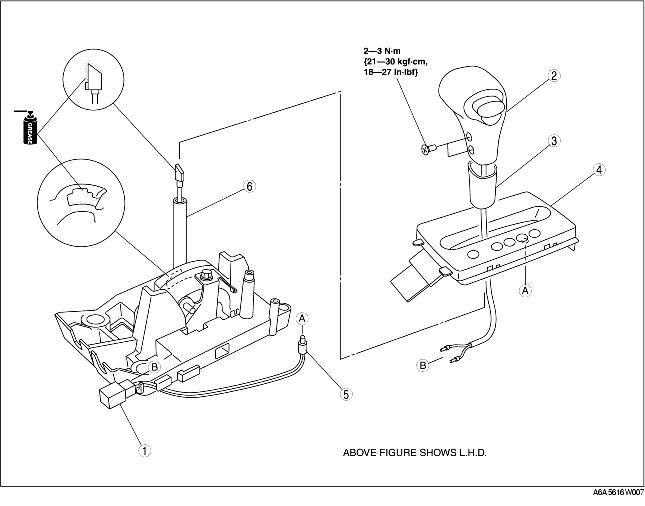
1. Disassemble in the order shown in the figure.
2. Assemble in the reverse order of disassembly.
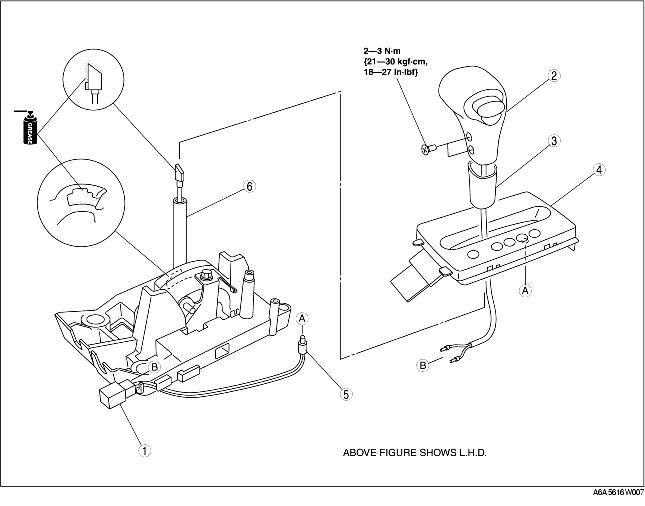
|
1
|
Connector
(See Connector Disassembly Note.)
|
|
2
|
Selector lever knob component
|
|
3
|
Cover
|
|
4
|
Indicator panel
|
|
5
|
Selector illumination light
|
|
6
|
Selector lever
|
1. Insert a thin piece of metal from the terminal side of the connector, and press down the terminal locking tab.
2. Pull the terminal out of the connector.