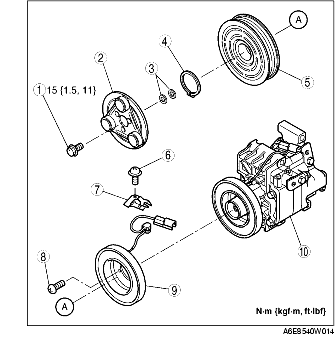
1. Disassemble in the order indicated in the table.
|
1
|
Bolt
|
|
2
|
Pressure plate
|
|
3
|
Shim
|
|
4
|
Snap ring
|
|
5
|
A/C compressor pulley
|
|
6
|
Screw
(See Screw Installation Note)
|
|
7
|
Clamp
(See Clamp Installation Note)
|
|
8
|
Screw
(See Screw Installation Note)
|
|
9
|
Stator and thermal protector
|
|
10
|
A/C compressor body
|
2. Assemble in the reverse order of disassembly.
3. Adjust the magnetic clutch clearance. (See MAGNETIC CLUTCH ADJUSTMENT.)
1. When removing or installing the bolt, hold the pressure plate in place as shown in the figure.
2. When installing a new A/C compressor body, replace the bolt.
1. After removing the stator and thermal protector, completely remove the silicone adhering to the A/C compressor side.
1. Apply approximately 1 g {0.04 oz} of silicone (Shin-Etsu Silicone KE-347W or similar) to the contact surface of the thermal protector, then thoroughly install it onto the A/C compressor, leaving no gaps.
1. When installing a new stator and thermal protector, replace the screw.
1. When installing a new stator and thermal protector, replace the clamp.
1. When installing a new pressure plate, A/C compressor pulley, stator, or A/C compressor body, replace the snap ring.