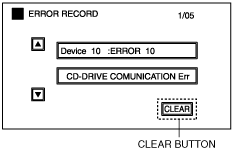CLEARING DTC [AUDIO]
id0902f6855600
-
Caution
-
• If the memory is cleared, past malfunctions may no longer be displayed, therefore before clearing DTCs, record all DTCs displayed in the DTC inspection on the Audio Repair Order Form.
Audio unit (with color LCD)
When using the M-MDS
-
CMDTC memory clearing procedure
-
1. Connect the M-MDS to the DLC-2.
2. After the vehicle is identified, select the following items from the initialization screen of the M-MDS.
-
1. Select “Self Test”
2. Select “All CMDTCs”
3. Verify the DTC according to the directions on the screen.
4. Press the clear button on the DTC screen to clear the DTC.
5. Switch the ignition off (LOCK).
6. Switch the ignition ON (engine off) and wait for 5 s or more.
7. Perform DTC inspection. (See DTC INSPECTION [AUDIO].)
8. Verify that no DTCs are displayed.
-
ODDTC memory clearing procedure
-
1. Connect the M-MDS to the DLC-2.
2. After the vehicle is identified, select the following items from the initialization screen of the M-MDS.
-
1. Select “Self-test”
2. Select “Module”
3. Select “ACU”
3. Verify the DTC according to the directions on the screen.
4. Press the clear button on the DTC screen to clear the DTC.
5. Switch the ignition off (LOCK).
6. Switch the ignition ON (engine off) and wait for 5 s or more.
8. Verify that no DTCs are displayed.
Not using M-MDS (on-board diagnostic test mode)
1. Switch the ignition to ACC or ON (engine off).
2. Launch the on-board diagnostic test mode. (See DTC INSPECTION [AUDIO].)
3. Select the DTC and press the CLEAR button to clear the DTC.
4. Switch the ignition off (LOCK) to complete the on-board diagnostic test mode.
Audio unit (without color LCD)
1. Switch the ignition to ACC or ON (engine off).
2. Launch the on-board diagnostic test mode and display the DTCs. (See DTC INSPECTION [AUDIO].)
3. Press the TUNE/AUDIO button for 3 s or more while simultaneously pressing the POWER/VOLUME button to clear the DTCs.
With POWER/VOLUME button on left side
With POWER/VOLUME button on right side
4. Switch the ignition off (LOCK) to complete the on-board diagnostic test mode.