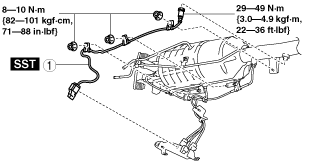 |
am6zzw00003528
AIR FUEL RATIO (A/F) SENSOR REMOVAL/INSTALLATION [MZR-CD (RF Turbo)]
id0140f1899700
|
STEP |
ACTION |
PAGE/CONDITION |
|---|---|---|
|
1
|
Replace the A/F sensor.
|
–
|
|
2
|
Switch the ignition to on.
|
–
|
|
3
|
Perform A/F sensor data reset procedure.
|
|
|
4
|
Start the engine.
|
Verify that the MIL dose not illuminate.
|
|
5
|
Switch the ignition to off.
|
–
|
|
6
|
Switch the ignition to on (Engine off).
|
–
|
|
7
|
Perform KOEO self-test procedure.
|
|
|
8
|
Switch the ignition to off.
|
–
|
|
9
|
Wait for 20 s.
|
–
|
|
10
|
Start the engine.
|
–
|
|
11
|
Perform KOER self-test procedure.
|
Warm up until the exhaust gas temperature (EXHTEMP1, EXHTEMP2, EXHTEMP3 PID) is 100 °C {212 °F} or more.
|
|
12
|
Perform diesel particulate filter regeneration procedure.
|
Engine coolant temperature 70 °C {158 °F} or more.
|
|
13
|
Using the following PIDs, verify that the diesel particulate filter regeneration has been completed.
― REG_REQ_A
― REG_REQ_F
|
|
|
14
|
Perform repair verification drive mode.
|
|
|
15
|
Verify that O2S11_CAL value is not 0 using the PID O2S11_CAL.
― If the value is 0, return to the previous step.
|
|
|
16
|
Switch the ignition to off.
|
–
|
1. Disconnect the negative battery cable.
2. Remove the aerodynamic under cover No.2. (See AERODYNAMIC UNDER COVER NO.2 REMOVAL/INSTALLATION.)
3. Disconnect the A/F sensor connector.
4. Remove in the order indicated in the table.
5. Install in the reverse order of removal.
am6zzw00003528
|
|
1
|
A/F sensor
(See A/F Sensor Removal Note.)
(See A/F Sensor Installation Note.)
|
A/F Sensor Removal Note
1. Remove the A/F sensor using the SST.
am3zzw00004094
|
A/F Sensor Installation Note
1. Install the A/F sensor using the SST.
am3zzw00004094
|