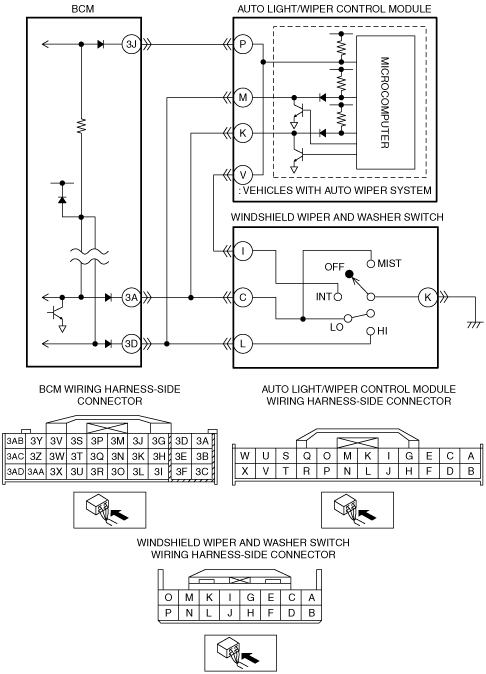 |
am6zzw00002031
DTC B1008:11 [BCM]
id0902f5340000
Malfunction Location
Detection Condition
Possible Causes
Vehicles With Wiper Switch On Right Side
Vehicles With Wiper Switch On Left Side
System Wiring Diagram
Vehicles With Wiper Switch On Right Side
am6zzw00002031
|
Vehicles With Wiper Switch On Left Side
am6zzw00003594
|
Diagnostic Procedure
|
Step |
Inspection |
Action |
|
|---|---|---|---|
|
1
|
PERFORM DTC INSPECTION
• Clear DTCs using the M-MDS.
(See CLEARING DTC [BCM].)
• Perform the BCM DTC inspection using the M-MDS with the windshield wiper switch off.
(See DTC INSPECTION [BCM].)
• Is DTC B1008:11 displayed?
|
Yes
|
Go to the next step.
|
|
No
|
DTC troubleshooting completed.
|
||
|
2
|
INSPECT WINDSHIELD WIPER AND WASHER SWITCH CONNECTOR CONDITION
• Switch the ignition to off.
• Disconnect the negative battery cable.
• Disconnect the windshield wiper and washer switch connector.
• Inspect the connector and terminals (corrosion, damage, pin disconnection).
• Is the connector normal?
|
Yes
|
Go to the next step.
|
|
No
|
Repair/replace the connector or terminal.
After repair procedure, go to Step 8.
|
||
|
3
|
INSPECT WINDSHIELD WIPER AND WASHER SWITCH
• Inspect the windshield wiper and washer switch.
• Is the windshield wiper and washer switch normal?
|
Yes
|
Go to the next step.
|
|
No
|
Replace the windshield wiper and washer switch.
After replacement, go to Step 8.
|
||
|
4
|
INSPECT AUTO LIGHT/WIPER CONTROL MODULE CONNECTOR CONDITION
• Disconnect the auto light/wiper control module connector.
• Inspect the connector and terminals (corrosion, damage, pin disconnection).
• Is the connector normal?
|
Yes
|
Go to the next step.
|
|
No
|
Repair/replace the connector or terminal.
After repair procedure, go to Step 8.
|
||
|
5
|
INSPECT BCM CONNECTOR CONDITION
• Disconnect the BCM connector.
• Inspect the connector and terminals (corrosion, damage, pin disconnection).
• Is the connector normal?
|
Yes
|
Go to the next step.
|
|
No
|
Repair/replace the connector or terminal.
After repair procedure, go to Step 8.
|
||
|
6
|
INSPECT WINDSHIELD WIPER MODE SWITCH CIRCUIT FOR SHORT CIRCUIT TO GROUND
Vehicles with wiper switch on right side
• Inspect for continuity between following connector terminals and body ground.
• Is there continuity?
Vehicles with wiper switch on left side
• Inspect for continuity between following connector terminals and body ground.
• Is there continuity?
|
Yes
|
Repair/replace the malfunctioning vehicle wiring harness.
After repair procedure, go to Step 8.
|
|
No
|
Go to the next step.
|
||
|
7
|
INSPECT AUTO LIGHT/WIPER CONTROL MODULE
• Reconnect the auto light/wiper control module.
• Reconnect the negative battery cable.
• Measure the voltage at following connector terminals.
• Is the voltage normal?
|
Yes
|
Go to the next step.
|
|
No
|
Replace the auto light/wiper control module.
After replacement, go to the next step.
|
||
|
8
|
VERIFY DTC
• Reconnect the disconnected connectors and the negative battery cable.
• Clear DTCs using the M-MDS.
(See CLEARING DTC [BCM].)
• Perform the BCM DTC inspection using the M-MDS with the windshield wiper switch off.
(See DTC INSPECTION [BCM].)
• Is the same DTC present?
|
Yes
|
Repeat the inspection from Step 1.
If the malfunction recurs, replace the BCM.
Go to the next step.
|
|
No
|
Go to the next step.
|
||
|
9
|
VERIFY THAT NO OTHER DTCs ARE PRESENT
• Are there other DTCs output?
|
Yes
|
Perform the corresponding DTC inspection.
|
|
No
|
DTC troubleshooting completed.
|
||