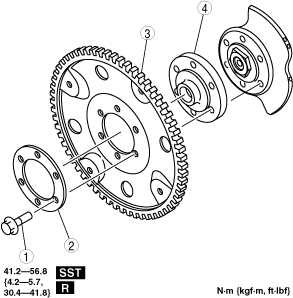 |
ar8uuw00000342
DRIVE PLATE REMOVAL/INSTALLATION [SJ6A-EL]
id051311250200
1. Remove the transmission (See AUTOMATIC TRANSMISSION REMOVAL/INSTALLATION [SJ6A-EL].)
2. Remove in the order indicated in the table.
ar8uuw00000342
|
|
1
|
Bolt
|
|
2
|
Backing plate
|
|
3
|
Drive plate
(See Drive Plate Removal Note.)
|
|
4
|
Adapter
|
3. Install in the reverse order of removal.
Drive Plate Removal Note
1. Set the SST against the engine.
ar8uuw00000343
|
2. Remove the bolts and the drive plate.
Drive Plate Installation Note
1. Set the SST against the engine.
ar8uuw00000343
|
2. Tighten the drive plate mounting bolts in two or three steps in the order as shown in the figure.
3. Install the transmission. (See AUTOMATIC TRANSMISSION REMOVAL/INSTALLATION [SJ6A-EL].)