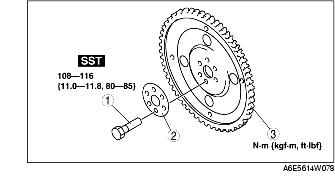
1. Remove the transaxle. (See AUTOMATIC TRANSAXLE AND TRANSFER REMOVAL/INSTALLATION [GF4AX-EL].)
2. Remove in the order indicated in the table.
3. Install in the reverse order of removal.
1. Set the SST or equivalent against the drive plate.
2. Remove the bolts and the drive plate.
1. Remove the sealant from the bolt holes in the crankshaft and from the drive plate mounting bolts.
2. Install the drive plate.
3. Install the adapter.
4. Apply sealant to the drive plate mounting bolts and install them.
5. Set the SST or equivalent against the drive plate.
6. Tighten the drive plate mounting bolts in two or three steps in the order as shown in the figure.
7. Install the transaxle. (See AUTOMATIC TRANSAXLE AND TRANSFER REMOVAL/INSTALLATION [GF4AX-EL].)