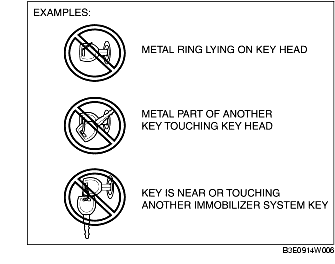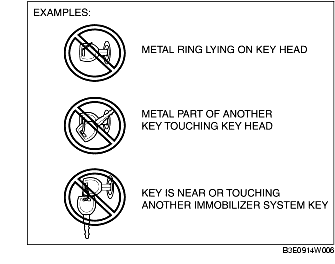|
STEP
|
INSPECTION
|
ACTION
|
|
1
|
VERIFY DTC USING WDS OR EQUIVALENT
• Is DTC B1600 displayed?
|
Yes
|
Go to Step 3.
|
|
No
|
Go to the next step.
|
|
2
|
VERIFY DTC USING WDS OR EQUIVALENT
• Is DTC B2431 displayed?
|
Yes
|
Perform "SECURITY LIGHT: 13, WDS OR EQUIVALENT: B2431."
|
|
No
|
Go to the next step.
|
|
3
|
VERIFY WHETHER KEY IS VALID OR NOT
• Are there any keys with which the engine can be started, other than the key that is the cause of the displayed DTC?
|
Yes
|
Go to Step 5.
|
|
No
|
Go to the next step.
|
|
4
|
VERIFY WHETHER MALFUNCTION IS IN KEY OR COIL ANTENNA
• Using the WDS or equivalent, program an additional key.
• Using the programmed key, turn the ignition switch to the ON position.
• VERIFY DTC USING WDS OR EQUIVALENT
-
- Is DTC B1600 displayed again?
|
Yes
|
Replace the coil antenna, then go to Step 6.
|
|
No
|
• Dispose of the malfunctioning key.
• Program a new key if necessary.
|
|
5
|
VERIFY WHETHER MALFUNCTION IS IN KEY OR COIL ANTENNA
• Using another valid key, turn the ignition switch to the ON position.
• Verify the DTC using the WDS or equivalent.
-
- Is DTC B1600 displayed again?
|
Yes
|
Replace the coil antenna, then go to the next step.
|
|
No
|
• Dispose of the malfunctioning key.
• Program a new key if necessary.
|
|
6
|
Inspect the PCM.
• Using the programmed key, turn the ignition switch to the ON position.
• Verify the DTC using the WDS or equivalent.
-
- Is B1600 displayed again?
|
Yes
|
Replace the PCM and perform the resetting procedure for the immobilizer system when replacing the PCM.
|
|
No
|
DTC inspection completed.
|