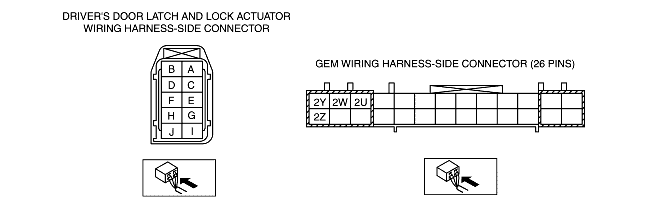|
STEP
|
INSPECTION
|
ACTION
|
|
|---|---|---|---|
|
1
|
INSPECT GEM POWER SUPPLY CIRCUIT VOLTAGE
Disconnect the GEM connector (26-pin).
Turn the ignition switch to the ON position.
Measure the voltage between GEM terminal 2Z (harness-side) and ground.
Is the voltage 10 V or more?
|
Yes
|
Go to the next step.
|
|
No
|
Repair the power supply system.
Inspect the system for normal operation.
|
||
|
2
|
INSPECT GEM GROUND CIRCUIT FOR OPEN CIRCUIT
Measure the resistance between GEM connector terminal 2W (harness-side) and ground.
Is the resistance less than 5 ohms?
|
Yes
|
Go to the next step.
|
|
No
|
Repair the circuit.
Inspect the system for normal operation.
|
||
|
3
|
INSPECT DOOR LATCH AND LOCK ACTUATOR CIRCUIT (LOCK OPERATION POWER SUPPLY CIRCUIT) FOR SHORT TO B+
Turn the ignition switch to the ON position.
Measure the voltage between GEM connector terminal 2Y (harness-side) and ground, and GEM connector terminal 2U (harness-side) and ground.
Is voltage detected at both terminals?
|
Yes
|
Repair the circuit.
Inspect the system for normal operation.
|
|
No
|
Go to the next step.
|
||
|
4
|
INSPECT DOOR LATCH AND LOCK ACTUATOR CIRCUIT (LOCK OPERATION POWER SUPPLY CIRCUIT) FOR OPEN CIRCUIT
Disconnect the driver-side door latch and lock actuator connector.
Measure the resistance between GEM connector terminal 2Y (harness-side) and driver-side door latch and lock actuator connector terminal A (harness-side).
Is the resistance less than 5 ohms?
|
Yes
|
Go to the next step.
|
|
No
|
Repair the circuit.
Inspect the system for normal operation.
|
||
|
5
|
INSPECT DOOR LATCH AND LOCK ACTUATOR CIRCUIT (UNLOCK OPERATION POWER SUPPLY CIRCUIT) FOR OPEN CIRCUIT
Measure the resistance between GEM connector terminal 2U (harness-side) and driver-side door latch and lock actuator connector terminal I (harness-side).
Is the resistance less than 5 ohms?
|
Yes
|
Go to the next step.
|
|
No
|
Repair the circuit.
Inspect the system for normal operation.
|
||
|
6
|
INSPECT GEM FOR NORMAL OPERATION
Disconnect the GEM connector.
Inspect for the following items:
• Corrosion
• Terminal separation
Connect all the connectors and verify that their positions are correct.
Operate the system and inspect for any malfunction.
Is there any malfunction?
|
Yes
|
Install a new GEM. (See GENERIC ELECTRONIC MODULE (GEM) REMOVAL/INSTALLATION.)
Clear the DTC and repeat the DTC inspection.
|
|
No
|
The malfunction may result from loose connectors or corrosion. Reverify that the system operates normally.
Clear the DTC and repeat the DTC inspection.
|
||
|
|
|||