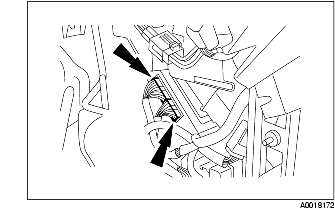GENERIC ELECTRONIC MODULE (GEM) REMOVAL/INSTALLATION
id094000800100
-
Note
-
• Prior to removal of the GEM, it is necessary to upload module configuration information to the WDS or equivalent. This information needs to be downloaded into the new GEM once installed.
1. Disconnect the negative battery cable.
2. Remove the console. (See: FLOOR CONSOLE REMOVAL/INSTALLATION.)
3. Disconnect the GEM connector.
4. Remove the GEM.
-
(1) Pull back the insulator and remove the nuts from both sides of the GEM.
-
(2) Remove the GEM.
5. Install in the reverse order of removal.
-
(1) Install the GEM.