Oxygen Monitors

DRIVE PATTERN NO. 9: Oxygen Sensor Monitor (Front and Rear 025 System)
Preconditions
The monitor will not run unless:
- MIL is OFF.
Drive Pattern Procedure
Connect the OBDII Scantool to DLC3 to check monitor status and preconditions.
a. Start the engine and allow it to idle for 2 minutes or more.
b. Drive the vehicle at 25 mph (40 km/h) or more for at least 50 seconds. Be sure engine speed remains above 900 rpm.
c. Stop the vehicle and allow the engine to idle for 40 seconds or more.
d. Perform steps "b" and "c" ten times.
If readiness status does not switch to "complete," ensure preconditions are met, turn the ignition OFF, then repeat steps "a" through "d."
NOTE:
The readiness status may not switch to "complete" after the first drive pattern trip if a Pending Code has been set (first trip for a two-trip DTC).
- Pending Codes are available from the OTC Info Menu in Enhanced OBDII.
- Pending Codes indicate a POTENTIAL problem was detected. A second trip is needed to confirm the DTC prior to diagnosis.
- Once a second trip is completed, a current DTC will be stored.

DRIVE PATTERN NO. 10: Oxygen/Air Fuel Ratio Sensor Monitor (Front AF Sensor and Rear O2S System)
Preconditions
The monitor will not run unless:
- MIL is OFF.
Drive Pattern Procedure
Connect the OBDII Scantool to DLC3 to check monitor status and preconditions.
a. Start the engine and allow it to idle for 2 minutes or more.
b. Drive the vehicle at 40 - 70 mph (64 - 112km/h) or more for at least 3 minutes. Be sure to maintain engine speed between 900 and 3,200 rpm.
c. Stop the vehicle and allow the engine to idle for 10 seconds or more.
d. Drive the vehicle at 25 mph (40 km/h) for at least 40 seconds or more. Be sure to maintain engine speed above 900 rpm.
e. Stop the vehicle and allow the engine to idle for 10 seconds or more.
f. Perform steps "d" and "e" ten times.
If readiness status does not switch to "complete," ensure preconditions are met, turn the ignition switch OFF, then repeat steps "a" through "f."
NOTE:
The readiness status may not switch to "complete" alter the first drive pattern trip if a Pending Code has been set (first trip for a two-trip DTC).
- Pending Codes are available from the DTC Info Menu in Enhanced OBDII.
- Pending Codes indicate a POTENTIAL problem was detected. A second trip is needed to confirm the DTC prior to diagnosis.
- Once a second trip is completed, a current DTC will be stored.
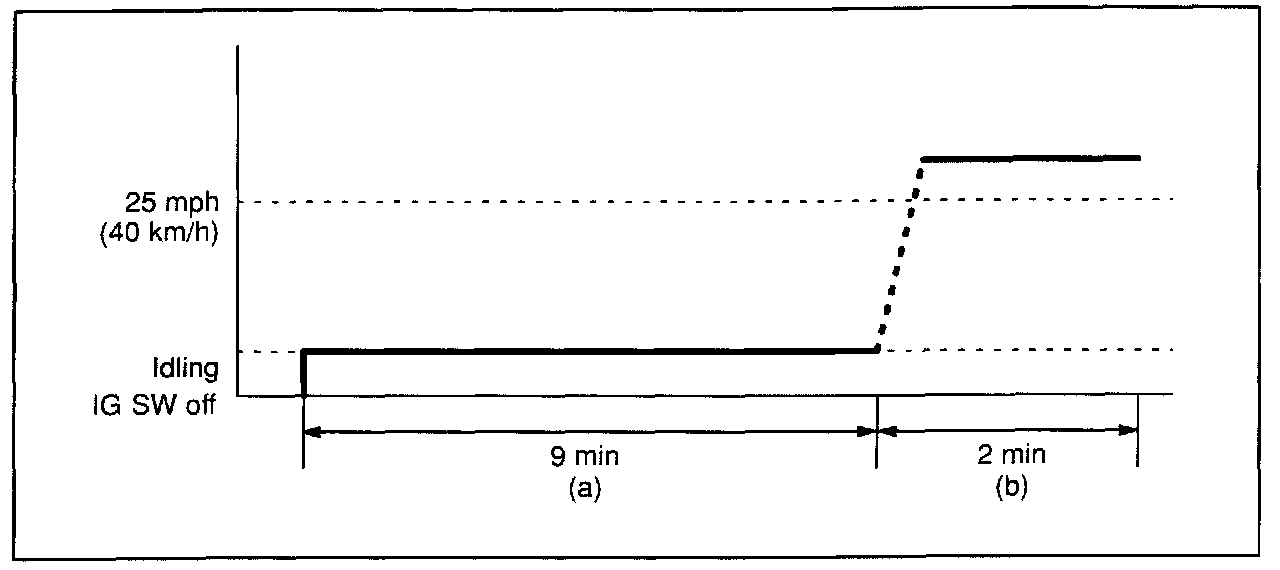
DRIVE PATTERN NO. 11: Oxygen/AF Sensor Heater Monitor
Preconditions
The monitor will not run unless:
- MIL is OFF.
Drive Pattern Procedure
Connect the OBDII Scantool to DLC3 to check monitor status and preconditions.
a. Start the engine and allow it to idle for 9 minutes.
b. Drive the vehicle at 25 mph (40 km/h) or more for at least 2 minutes.
If readiness status does not switch to "complete," ensure preconditions are met, turn the ignition OFF, then repeat steps "a" and "b."
NOTE:
The readiness status may not switch to "complete" after the first drive pattern trip if a Pending Code has been set (first trip for a two-trip DTC).
- Pending Codes are available from the DTC Info Menu in Enhanced OBDII.
- Pending Codes indicate a POTENTIAL problem was detected. A second trip is needed to confirm the DTC prior to diagnosis.
- Once a second trip is completed, a current DTC will be stored.