Glove Compartment
Glove Compartment
Special tools, testers and auxiliary items required
• Protective cap (VAS 6223/9)
• Radio release tool (T10057)
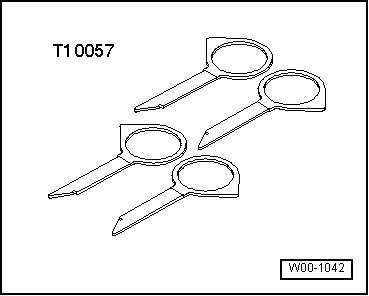
Removing

• If glove compartment cover does not open, it can be opened using an emergency release. Refer to => [ Glove Compartment Cover Emergency Release Operating ] Glove Compartment Cover Emergency Release Operating.
- Pry passenger side instrument panel cover off with a screwdriver - arrow -.
- If applicable, remove CD changer (R41) as follows:

- Insert 2 clamps on (T10057) in front side of CD changer (R41).
• Top L - upper left
• Top R - upper right
- Remove CD changer (R41) from installation frame.
- Disconnect electrical connector.
- Disconnect fiber optic connector - 2 -.

- Seal the open wiring set connector - 2 - for fiber-optic cable using (VAS 6223/9) - item 1 -.
• The protective cap prevents soiling and damage to fiber optic face, which would impair light transfer.
- Remove release tool and press locking tabs on CD changer (R41).
- Remove bolts - arrows -.

- Disconnect the connector on the central connector.
- Remove glove compartment.
Installing
To install, perform the steps used in removal in reverse order.
Tightening Specifications
