Instrument Cluster Trim Panel Replacement
REMOVAL PROCEDURE
1. Remove the steering column filler panel.
2. Remove the accessory trim plate.
3. Remove the Instrument Panel (IP) access opening covers from the IP.
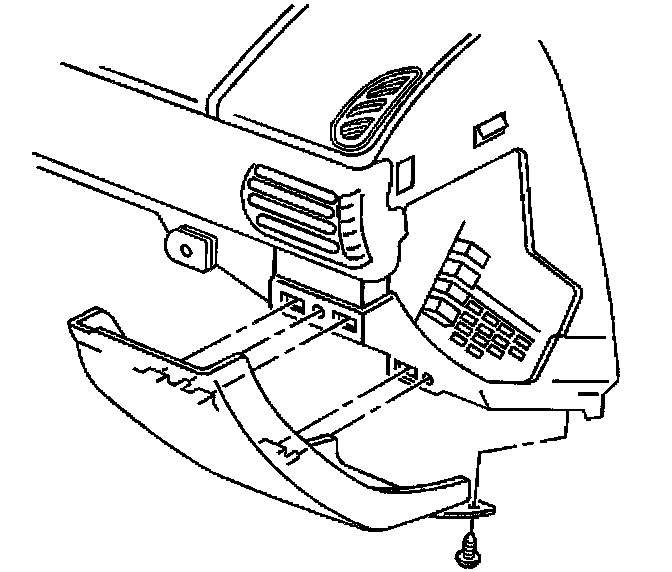
4. Remove the retaining screw from the lower edge of the right lower IP trim plate.

5. Remove the screw from right end of the IP cluster trim plate.
6. Open the IP compartment door.
7. Pull to release the right lower IP trim plate from the IP.
8. Tilt the steering column to the lowest position.
9. Grasp the IP cluster trim plate at the right edge.
10. Working towards the left, slowly pull in order to release the retaining clips.
11. Remove the IP cluster trim plate from the IP.
INSTALLATION PROCEDURE

1. Align the instrument panel (IP) cluster trim panel cluster trim plate to the IP.
2. Push in the IP cluster trim plate at each retainer clip location in order to lock in.
NOTE: Refer to Fastener Notice in Cautions and Notices.
3. Install the screw to right end of the IP cluster trim plate.
Tighten
Tighten the IP cluster trim plate screw to 2 N.m (18 lb in).
4. Return the steering column to the original position.
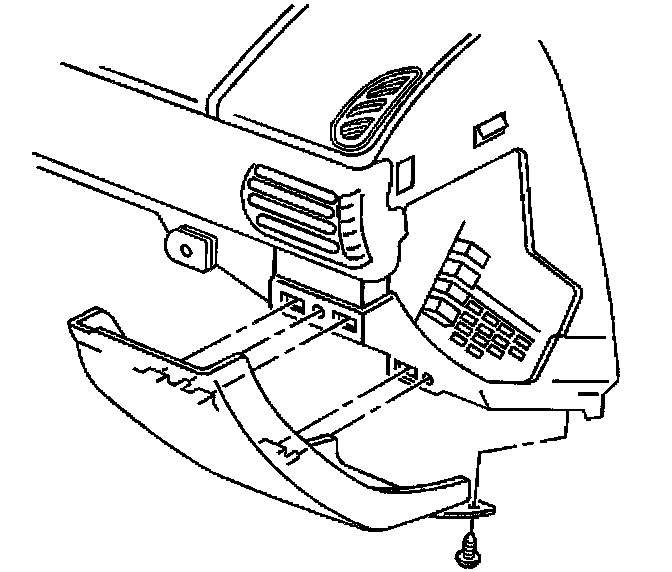
5. Align and press in the right lower IP trim plate into the IP.
6. Install the screws to the lower edge of the right lower IP trim plate.
Tighten
Tighten the IP trim plate screws to 2 N.m (18 lb in).

7. Align the IP access hole covers to the instrument panel and snap into place.
8. Close the IP compartment door.
9. Install the accessory trim plate.
10. Install the steering column filler panel.