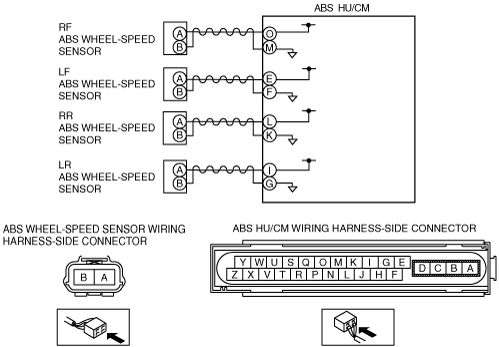DTC
C1145
C1155
C1165
C1175
RF ABS wheel-speed sensor system
LF ABS wheel-speed sensor system
RR ABS wheel-speed sensor system
LR ABS wheel-speed sensor system
DETECTION CONDITION
• Open circuit or short to ground has been detected in the ABS wheel-speed sensor wiring harness on any of the four vehicle wheels.
POSSIBLE CAUSE
• Open circuit or short to ground in the wiring harness between the following ABS HU/CM terminal and the ABS wheel-speed sensor terminal:
-
― ABS HU/CM terminal O—RF ABS wheel-speed sensor terminal A― ABS HU/CM terminal M—RF ABS wheel-speed sensor terminal B― ABS HU/CM terminal E—LF ABS wheel-speed sensor terminal A― ABS HU/CM terminal F—LF ABS wheel-speed sensor terminal B― ABS HU/CM terminal L—RR ABS wheel-speed sensor terminal A― ABS HU/CM terminal K—RR ABS wheel-speed sensor terminal B― ABS HU/CM terminal I—LR ABS wheel-speed sensor terminal A― ABS HU/CM terminal G—LR ABS wheel-speed sensor terminal B
• ABS wheel-speed sensor malfunction
• Poor connection at connectors (female terminal)