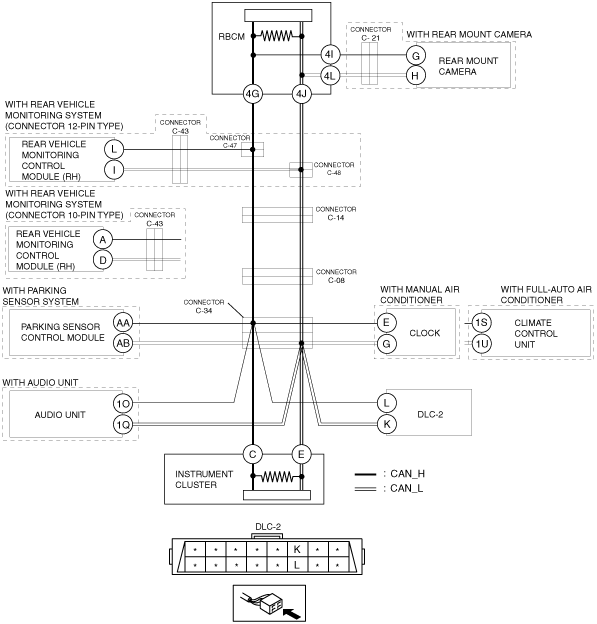 |
ac5wzw00006946
DETERMINING SHORT TO GROUND LOCATION (MS-CAN) [SKYACTIV-G 2.0, SKYACTIV-G 2.5 (L.H.D.)]
id100208000900
System Wiring Diagram
ac5wzw00006946
|
Determination Procedure
|
Step |
Inspection |
Action |
|
|---|---|---|---|
|
1
|
INSPECT FOR SHORT TO GROUND BETWEEN CONNECTOR C-08 AND INSTRUMENT CLUSTER
• Disconnect the negative battery cable.
• Disconnect connector C-08.
• Inspect for continuity at the following terminals:
• Is there continuity?
|
Yes
|
Go to the next step.
|
|
No
|
Go to Step 11.
|
||
|
2
|
INSPECT FOR SHORT TO GROUND BETWEEN CONNECTORS C-34 AND DLC-2
• Disconnect connector C-34.
• Inspect for continuity at the following terminals:
• Is there continuity?
|
Yes
|
Repair or replace the wiring harness between connector C-34 and DLC-2 because the wiring harness is shorted to ground.
|
|
No
|
Go to the next step.
|
||
|
3
|
INSPECT FOR SHORT TO GROUND BETWEEN CONNECTOR C-34 AND PARKING SENSOR CONTROL MODULE
• Inspect for continuity at the following terminals:
• Is there continuity?
|
Yes
|
Go to the next step.
|
|
No
|
Go to Step 5.
|
||
|
4
|
INSPECT CAN LINE IN PARKING SENSOR CONTROL MODULE FOR SHORT TO GROUND
• Disconnect the parking sensor control module connector.
• Inspect for continuity at the following terminals:
• Is there continuity?
|
Yes
|
Repair or replace the wiring harness between the parking sensor control module and connector C-34 because the wiring harness is shorted to ground.
|
|
No
|
Replace the parking sensor control module because there is a short to ground in the parking sensor control module.
|
||
|
5
|
INSPECT FOR SHORT TO GROUND BETWEEN CONNECTOR C-34 AND CLIMATE CONTROL UNIT OR CLOCK
• Inspect for continuity at the following terminals:
• Is there continuity?
|
Yes
|
Go to the next step.
|
|
No
|
Go to Step 7.
|
||
|
6
|
INSPECT CAN LINE IN CLIMATE CONTROL UNIT OR CLOCK FOR SHORT TO GROUND
• Disconnect the climate control unit connector or clock connector.
• Inspect for continuity at the following terminals:
• Is there continuity?
|
Yes
|
Repair or replace the wiring harness between the climate control unit or clock and connector C-34 because the wiring harness is shorted to ground.
|
|
No
|
Replace the climate control unit or the clock because there is a short to ground inside the climate control unit or the clock.
(See CLOCK REMOVAL/INSTALLATION.)
|
||
|
7
|
INSPECT FOR SHORT TO GROUND BETWEEN CONNECTOR C-34 AND AUDIO UNIT
• Inspect for continuity at the following terminals:
• Is there continuity?
|
Yes
|
Go to the next step.
|
|
No
|
Go to Step 9.
|
||
|
8
|
INSPECT CAN LINE IN AUDIO UNIT FOR SHORT TO GROUND
• Disconnect the audio unit connector.
• Inspect for continuity at the following terminals:
• Is there continuity?
|
Yes
|
Repair or replace the wiring harness between the audio unit and connector C-34 because the wiring harness is shorted to ground.
|
|
No
|
Replace the audio unit because there is a short to ground inside the audio unit.
|
||
|
9
|
INSPECT FOR SHORT TO GROUND BETWEEN CONNECTOR C-34 AND INSTRUMENT CLUSTER
• Inspect for continuity at the following terminals:
• Is there continuity?
|
Yes
|
Go to the next step.
|
|
No
|
Repair or replace the wiring harness between connectors C-08 and C-34 because the wiring harness is shorted to ground.
|
||
|
10
|
INSPECT CAN LINE IN INSTRUMENT CLUSTER FOR SHORT TO GROUND
• Disconnect the instrument cluster connector.
• Inspect for continuity at the following terminals:
• Is there continuity?
|
Yes
|
Repair or replace the wiring harness between the instrument cluster and connector C-34 because the wiring harness is shorted to ground.
|
|
No
|
Replace the instrument cluster because there is a short to ground in the instrument cluster.
|
||
|
11
|
INSPECT FOR SHORT TO GROUND BETWEEN CONNECTORS C-14 AND C-08
• Disconnect connector C-14.
• Connect connector C-08.
• Inspect for continuity at the following terminals:
• Is there continuity?
|
Yes
|
Repair or replace the wiring harness between connectors C-14 and C-08 because the wiring harness is shorted to ground.
|
|
No
|
Go to the next step.
|
||
|
12
|
INSPECT FOR SHORT TO GROUND BETWEEN CONNECTOR C-14 AND CONNECTORS C-47 AND C-48
• Disconnect connectors C-47 and C-48.
• Connect connector C-14.
• Inspect for continuity at the following terminals:
• Is there continuity?
|
Yes
|
Repair or replace the wiring harness between connectors C-47 and C-48 and connector C-14 because the wiring harness is shorted to ground.
|
|
No
|
Go to the next step.
|
||
|
13
|
INSPECT FOR SHORT TO GROUND BETWEEN REAR VEHICLE MONITORING CONTROL MODULE (RH) AND CONNECTORS C-47 AND C-48
• Inspect for continuity at the following terminals:
• Is there continuity?
|
Yes
|
Go to the next step.
|
|
No
|
Go to Step 16.
|
||
|
14
|
INSPECT FOR SHORT TO GROUND BETWEEN REAR VEHICLE MONITORING CONTROL MODULE (RH) AND CONNECTOR C-43
• Disconnect connector C-43.
• Inspect for continuity at the following terminals:
• Is there continuity?
|
Yes
|
Go to the next step.
|
|
No
|
Repair or replace the wiring harness between connector C-43 and connectors C-47 and C-48 because the wiring harness is shorted to ground.
|
||
|
15
|
INSPECT CAN LINE IN REAR VEHICLE MONITORING CONTROL MODULE (RH) FOR SHORT TO GROUND
• Disconnect the rear vehicle monitoring control module connector.
• Inspect for continuity at the following terminals:
• Is there continuity?
|
Yes
|
Repair or replace the wiring harness between the rear vehicle monitoring control module (RH) and connector C-43 because the wiring harness is shorted to ground.
|
|
No
|
Replace the rear vehicle monitoring control module (RH) because there is a short to ground in the rear vehicle monitoring control module (RH).
|
||
|
16
|
INSPECT FOR SHORT TO GROUND BETWEEN REAR BODY CONTROL MODULE (RBCM) AND REAR MOUNT CAMERA
• Disconnect the rear body control module (RBCM) connector.
• Inspect for continuity at the following terminals:
• Is there continuity?
|
Yes
|
Go to the next step.
|
|
No
|
Go to Step 19.
|
||
|
17
|
INSPECT FOR SHORT TO GROUND BETWEEN REAR BODY CONTROL MODULE (RBCM) AND CONNECTOR C-21
• Disconnect connector C-21.
• Inspect for continuity at the following terminals:
• Is there continuity?
|
Yes
|
Repair or replace the wiring harness between the rear body control module (RBCM) and connector C-21 because the wiring harness is shorted to ground.
|
|
No
|
Go to the next step.
|
||
|
18
|
INSPECT CAN LINE IN REAR MOUNT CAMERA FOR SHORT TO GROUND
• Disconnect the rear mount camera connector.
• Inspect for continuity at the following terminals:
• Is there continuity?
|
Yes
|
Repair or replace the wiring harness between the rear mount camera and connector C-21 because the wiring harness is shorted to ground.
|
|
No
|
Replace the rear mount camera because there is a short to ground in the rear mount camera.
|
||
|
19
|
INSPECT CAN LINE INSIDE REAR BODY CONTROL MODULE (RBCM) FOR SHORT TO GROUND
• Inspect for continuity at the following terminals:
• Is there continuity?
|
Yes
|
Repair or replace the wiring harness between the rear body control module (RBCM) and connectors C-47 and C-48 because the wiring harness is shorted to ground.
|
|
No
|
Replace the rear body control module (RBCM) because there is a short to ground in the rear body control module (RBCM).
|
||