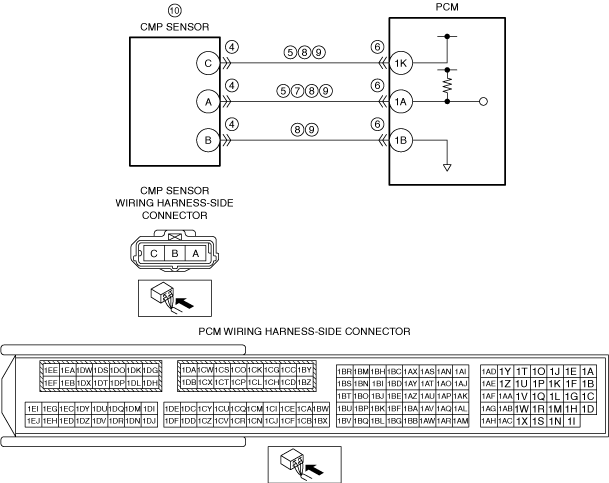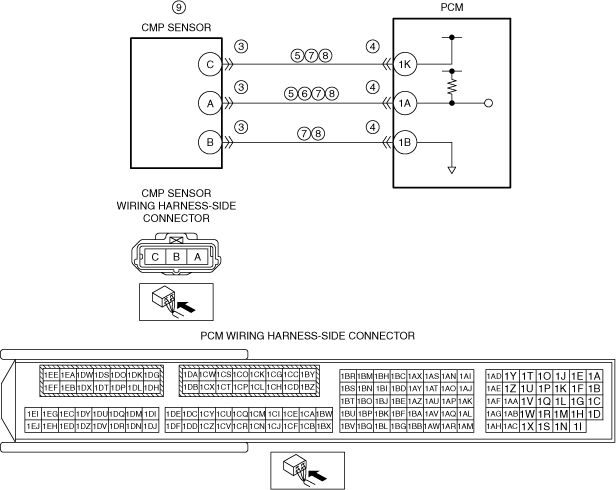|
1
|
RECORD VEHICLE STATUS WHEN DTC WAS DETECTED TO UTILIZE WITH REPEATABILITY VERIFICATION
-
Note
-
• Recording can be facilitated using the screen capture function of the PC.
• Record the freeze frame data/snap shot data.
|
—
|
Go to the next step.
|
|
2
|
VERIFY OTHER RELATED DTCs
• Switch the ignition OFF, and then switch it ON (engine off).
• Display the DTCs using the M-MDS.
• Has any DTC other than P0342:00 been stored?
|
Yes
|
Repair the malfunctioning location according to the applicable DTC troubleshooting.
|
|
No
|
Go to the next step.
|
|
3
|
INSPECT CMP SENSOR CONNECTOR CONDITION
• Switch the ignition OFF.
• Disconnect the CMP sensor connector.
• Inspect the connector engagement and connection condition, and inspect the terminals for damage, deformation, corrosion, or disconnection.
• Is the connector normal?
|
Yes
|
Go to the next step.
|
|
No
|
Repair or replace the connector, then go to Step 13.
|
|
4
|
INSPECT PCM CONNECTOR CONDITION
• Disconnect the PCM connector.
• Inspect the connector engagement and connection condition, and inspect the terminals for damage, deformation, corrosion, or disconnection.
• Is the connector normal?
|
Yes
|
Go to the next step.
|
|
No
|
Repair or replace the connector, then go to Step 13.
|
|
5
|
INSPECT CMP SENSOR CIRCUIT FOR SHORT TO GROUND
• Verify that the CMP sensor connector and the PCM connector are disconnected.
• Inspect for continuity between the following terminals (vehicle wiring harness side) and ground.
-
― CMP sensor terminal C
― CMP sensor terminal A
• Is there continuity?
|
Yes
|
Refer to the wiring diagram and verify if there is a common connector between the following terminals.
• CMP sensor terminal C and PCM terminal 1K
• CMP sensor terminal A and PCM terminal 1A
If there is a common connector:
-
― Inspect the common connector and terminals for corrosion, damage, or disconnection and the common wiring harnesses for short to ground to determine the malfunctioning location.
― Repair or replace the malfunctioning location.
If there is no common connector:
-
― Repair or replace the wiring harness which is shorted to ground.
Go to Step 13.
|
|
No
|
Go to the next step.
|
|
6
|
INSPECT CMP SENSOR SIGNAL CIRCUIT FOR SHORT TO POWER SUPPLY
• Verify that the CMP sensor connector and the PCM connector are disconnected.
• Switch the ignition ON (engine off).
-
Note
-
• Another DTC may be stored by the PCM detecting an open circuit.
• Measure the voltage at CMP sensor terminal A (vehicle wiring harness side).
• Is the voltage 0 V?
|
Yes
|
Go to the next step.
|
|
No
|
Refer to the wiring diagram and verify if there is a common connector between CMP sensor terminal A and PCM terminal 1A.
If there is a common connector:
• Inspect the common connector and terminals for corrosion, damage, or disconnection and the common wiring harnesses for short to power supply to determine the malfunctioning location.
• Repair or replace the malfunctioning location.
If there is no common connector:
• Repair or replace the wiring harness which is shorted to the power supply.
Go to Step 13.
|
|
7
|
INSPECT EACH WIRING HARNESS IN CMP SENSOR CIRCUIT FOR SHORT CIRCUIT
• Verify that the CMP sensor connector and the PCM connector are disconnected.
• Switch the ignition OFF.
• Inspect for continuity between CMP sensor terminals C, A, and B (vehicle wiring harness side).
• Is there continuity?
|
Yes
|
Refer to the wiring diagram and verify if there is a common connector between the following terminals.
• CMP sensor terminal C and PCM terminal 1K
• CMP sensor terminal A and PCM terminal 1A
• CMP sensor terminal B and PCM terminal 1B
If there is a common connector:
-
― Inspect the common connector and terminals for corrosion, damage, or disconnection and the common wiring harnesses for short circuit to determine the malfunctioning location.
― Repair or replace the malfunctioning location.
If there is no common connector:
-
― Repair or replace the malfunctioning wiring harness.
Go to Step 13.
|
|
No
|
Go to the next step.
|
|
8
|
INSPECT CMP SENSOR CIRCUIT FOR OPEN CIRCUIT
• Verify that the CMP sensor connector and the PCM connector are disconnected.
• Inspect the wiring harness for continuity between the following terminals (vehicle wiring harness side).
-
― CMP sensor terminal C and PCM terminal 1K
― CMP sensor terminal A and PCM terminal 1A
― CMP sensor terminal B and PCM terminal 1B
• Is there continuity?
|
Yes
|
Go to the next step.
|
|
No
|
Refer to the wiring diagram and verify if there is a common connector between the following terminals.
• CMP sensor terminal C and PCM terminal 1K
• CMP sensor terminal A and PCM terminal 1A
• CMP sensor terminal B and PCM terminal 1B
If there is a common connector:
-
― Inspect the common connector and terminals for corrosion, damage, or disconnection and the common wiring harnesses for an open circuit to determine the malfunctioning location.
― Repair or replace the malfunctioning location.
If there is no common connector:
-
― Repair or replace the wiring harness which has an open circuit.
Go to Step 13.
|
|
9
|
INSPECT CMP SENSOR
• Inspect the CMP sensor.
• Is the CMP sensor normal?
|
Yes
|
Go to the next step.
|
|
No
|
Replace the CMP sensor, then go to Step 13.
|
|
10
|
INSPECT CKP SENSOR CONNECTOR CONDITION
• Switch the ignition OFF.
• Disconnect the CKP sensor connector.
• Inspect the connector engagement and connection condition, and inspect the terminals for damage, deformation, corrosion, or disconnection.
• Is the connector normal?
|
Yes
|
Go to the next step.
|
|
No
|
Repair or replace the connector, then go to Step 13.
|
|
11
|
INSPECT CKP SENSOR
• Inspect the CKP sensor.
• Is the CKP sensor normal?
|
Yes
|
Go to the next step.
|
|
No
|
Replace the CKP sensor, then go to Step 13.
|
|
12
|
VERIFY ASSEMBLY CONDITION OF TIMING CHAIN
• Verify the condition of the timing chain assembly (valve timing, looseness, jumping).
• Is the timing chain condition normal?
|
Yes
|
Go to the next step.
|
|
No
|
Repair or replace the malfunctioning location.
Assemble the timing chain using the correct timing, then go to the next step.
|
|
13
|
VERIFY THAT REPAIRS HAVE BEEN COMPLETED
• Reconnect all disconnected connectors and hoses.
• Refer to the [MEMORY CLEARING PROCEDURE] and clear the DTC.
• Perform the KOER self-test.
• Has DTC P0342:00 been recorded?
|
Yes
|
Repeat the inspection from Step 1.
• If the malfunction recurs, replace the PCM, then go to the next step.
|
|
No
|
Go to the next step.
|
|
14
|
VERIFY OTHER DTCs
• Has any other DTC or pending code been stored?
|
Yes
|
Repair the malfunctioning location according to the applicable DTC troubleshooting.
|
|
No
|
DTC troubleshooting completed.
|