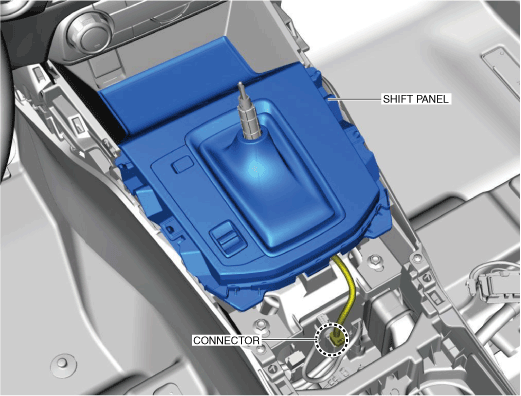 |
SHIFT PANEL REMOVAL/INSTALLATION
id091700898400
ATX
1. Disconnect the negative battery terminal. (See NEGATIVE BATTERY TERMINAL DISCONNECTION/CONNECTION.)
2. Remove the following parts:
3. Disconnect the connector.
ac5uuw00005313
|
4. Using a remover tool, move the shift panel in the order of arrows (1), (2), (3), and (4) shown in the figure, and detach the clips and hooks.
ac5uuw00005314
|
5. Move the shift panel in the direction of the arrow shown in the figure and remove it while detaching the guides.
ac5uuw00005315
|
ac5wzw00013224
|
6. Install in the reverse order of removal.
MTX
1. Disconnect the negative battery terminal. (See NEGATIVE BATTERY TERMINAL DISCONNECTION/CONNECTION.)
2. Remove the following parts:
3. Using a remover tool, move the shift panel in the order of arrows (1), (2), (3), and (4) shown in the figure, and detach the clips and hooks.
ac5uuw00005317
|
4. Move the shift panel in the direction of the arrow shown in the figure and remove it while detaching the guides.
ac5uuw00005318
|
ac5wzw00013225
|
5. Install in the reverse order of removal.