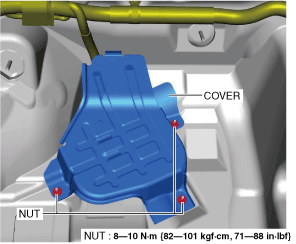 |
PARKING ASSIST UNIT (OPTICAL) REMOVAL/INSTALLATION
id092000841300
1. Disconnect the negative battery terminal. (See NEGATIVE BATTERY TERMINAL DISCONNECTION/CONNECTION.)
2. Remove the following parts.
3. Partially peel back the floor covering.
4. Remove the foot support. (See FOOT SUPPORT REMOVAL/INSTALLATION.)
5. Remove the nuts.
ac5wzw00009597
|
6. Remove the cover.
7. Disconnect the connector.
ac5wzw00009601
|
8. Remove the wiring harness clips.
9. Remove the nuts.
10. Remove the parking assist unit (optical) component.
11. Remove the screws.
ac5wzw00009602
|
12. Remove the parking assist unit (optical) from the bracket.
13. Install in the reverse order of removal.
14. Perform side camera aiming after newly replacing the parking assist unit (optical). (See SIDE CAMERA AIMING.)