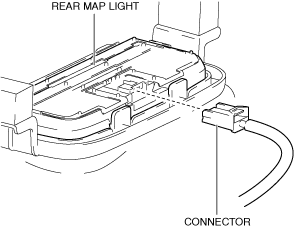 |
ac5uuw00005461
REAR MAP LIGHT REMOVAL/INSTALLATION
id091800810500
1. Disconnect the negative battery terminal. (See NEGATIVE BATTERY TERMINAL DISCONNECTION/CONNECTION.)
2. Remove the following parts.
3. Disconnect the connector.
ac5uuw00005461
|
4. Move the bracket in the direction of the arrow (1) shown in the figure, and press the rear map light in the direction of the arrow (2) shown in the figure to detach the rear map light tabs from the bracket.
ac5uuw00005462
|
5. Detach all the rear map light tabs and bracket and remove the rear map light from the bracket.
ac5uuw00005463
|
6. Install in the reverse order of removal.