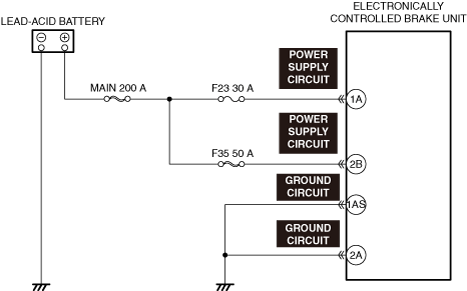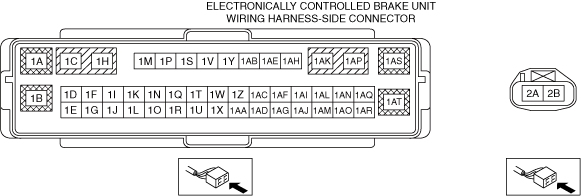Description
Any of the following lights turn on. (ABS warning light, TCS/DSC operation indicator light, or TCS OFF indicator light)
Possible cause
• Electronically controlled brake unit detects malfunction (input/output device malfunction)
• Electronically controlled brake unit connector is disconnected (circuit that turns on ABS warning light, TCS/DSC operation indicator light, brake system warning light, and TCS OFF indicator light if electronically controlled brake unit connector is disconnected)
• Electronically controlled brake unit power supply voltage decreases
• Poor ground in electronically controlled brake unit (If electronically controlled brake unit ground is not secured properly, ABS warning light, TCS/DSC operation indicator light, brake warning light, and TCS OFF indicator light turn on, but no DTC is output)
• Electronically controlled brake unit does not activate
• PCM detects malfunction
• Error signal received from PCM
• Body control module (BCM) detects malfunction
• Communication error between electronically controlled brake unit and PCM
• Communication error between electronically controlled brake unit and EPS control module
• Communication error between electronically controlled brake unit and body control module (BCM)
• Communication error between electronically controlled brake unit and Sophisticated Airbag Sensor (SAS) control module
• Communication error between body control module (BCM) and instrument cluster
• After replacing Sophisticated Airbag Sensor (SAS) control module, sensor initialization procedure for electronically controlled brake unit related parts not performed
• After replacing electronically controlled brake unit, initialization procedure for brake fluid pressure sensor not performed
• When replacing electronically controlled brake unit, configuration not performed (if configuration for electronically controlled brake unit is not performed, ABS warning light turns on)
• Electronically controlled brake unit internal malfunction
• Instrument cluster malfunction