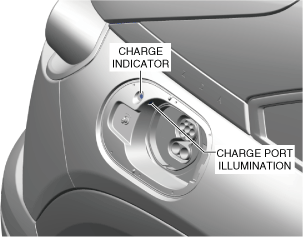CHARGE INDICATOR/CHARGE PORT ILLUMINATION
id304200100300
Purpose
Charge indicator
• The charge indicator displays the charging status by turning on, flashing, and turning off the indicator, and by the color.
Charge port illumination
• The charge port illumination turns on when the charge port lid is open. As a result, the visibility of the charge port when charging in dark places, such as at night, is improved.
Function
Charge indicator
• The charge indicator displays the charging status by the charge port-electrical supply unit turning on, flashing, and turning off the indicator, and by changing the color based on an illumination request signal from the PCM as follows.
|
Indicator color
|
Illumination status
|
Condition
|
|
—
|
OFF
|
• Charging is possible.
|
|
Red
|
ON
|
• Turns on if there is a problem with the charging system and the charging port lid is opened or the charging connector is connected.
|
|
White
|
ON
|
• Turns on when waiting for starting to charge.
|
|
Flashing
|
• The brightness changes when the charging timer is set.
|
|
Green
|
ON
|
• Turns on when charging is completed.
• Turns off after a certain period of time has passed since charging was completed.
|
|
Flashing
|
• The brightness changes during charging.
|
|
Amber
|
ON
|
• Turns on if there is a problem with the charging system when the charging connector is connected.
• Wait a few minutes then reconnect the charging connector.
|
|
Flashing
|
• Fiashes when the charging connector is connected and the selector lever is in a position other than P.
|
Charge port illumination
• The charge port illumination is turned on by the charge port-electrical supply unit based on the illumination request signal from the PCM.
Construction
• The charge indicator and charge port illumination are installed to the charge port.
Operation
Charge indicator
• When the charge port-electrical supply unit receives the illumination request signal from the PCM, the charge indicator turns on the indicator transistor to turn on, flash, and turn off each indicator color according to the charging status.
Charge port illumination
• When the charge port-electrical supply unit receives the illumination request signal from the PCM, the charge port illumination turns on the charge port illumination transistor to turn on.