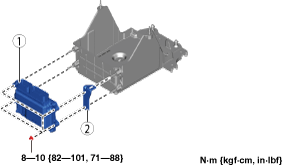PCM REMOVAL/INSTALLATION [SKYACTIV-G 2.0]
id0140f4954800
-
Caution
-
• When replacing the PCM, perform the configuration to assure that the system operates correctly. (See
CONFIGURATION.)
1. When replacing the PCM, perform the configuration using the following procedure.
- (1) Connect the M-MDS to the DLC-2.
-
- (2) Switch the ignition ON (engine off).
-
- (3) Activate the M-MDS and perform the following procedure.
-
- 1) Press [Start] to start the vehicle identification.
-
- 2) Press the [Toolbox] tab.
-
- 3) Press the [Work Support] icon.
-
- 4) Press [Configuration].
-
- 5) Press [Run] to perform the configuration.
-
- 6) Press [PCM].
-
- 7) Verify that the ignition is switched ON (engine off) and press [Next].
-
-
• If the ignition cannot be switched ON (engine off), leave it as it is and press [Next].
- 8) When [Install the new ECU] is displayed, move to the PCM replacement procedure.
-
2. Disconnect the negative battery terminal. (See NEGATIVE BATTERY TERMINAL DISCONNECTION/CONNECTION.)
3. Remove the PCM and battery tray component as a single unit. (See BATTERY REMOVAL/INSTALLATION [SKYACTIV-G 2.0].)
4. Remove in the order indicated in the table.
5. Install in the reverse order of removal.
6. If the PCM is replaced, perform the following procedure.
-
Note
-
• Depending on the vehicle conditions, the configuration after PCM replacement may use the data read from the PCM before replacement or the data as of shipment from manufacturer (As-Built data).
• The data used for the configuration is displayed on the lower part of the M-MDS display when the configuration is completed.
- (1) Continue to perform configuration following the instructions on the M-MDS screen.
-
- (2) Perform the immobilizer system-related part programming using the M-MDS. (See IMMOBILIZER SYSTEM-RELATED PARTS PROGRAMMING.)
-
- (3) Perform the battery condition initial setting (i-stop setting).
-
- (4) If the configuration is performed using the As-Built data, write the coupling component characteristic value. (AWD) (See COUPLING COMPONENT CALIBRATION DATA WRITING.)
-
- (5) Perform the DTC inspection. (See DTC INSPECTION.)
-
-
-
― If the DTC is displayed again, repair the malfunctioning location according to the applicable DTC troubleshooting.